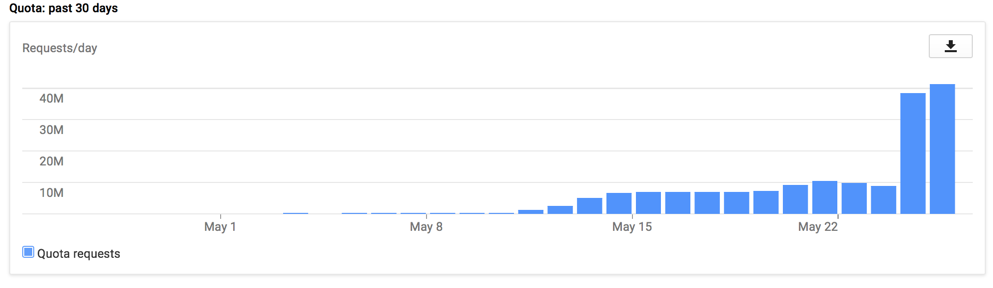This is coming but it's a work in progress.
As soon as we get 1080P access we'll let you guys know first.
Jeff
May somebody can help me.
I can't authorize the Youtube Plug-in anymore because I don't see the buttons for that.
They are switched on in the settings. I've also tried to delete the plugin and data (in the addons folder) and restartet Kodi.
I hope that somebody can help me.
Best wishes from Germany!
You got a PN because of deleting the settings.xml in userdata.
@jdf
how about an FAQ in the first post with such hints?
Can't answer via PM. I Will test ASAP I'm home again. Hopefully this helps and I don't have to set Kodi all the way new up.
I hope someone can help me.
I have authorised the addon with my google account, in the addon i can see my history of videos i've watched on my laptop so i know they're linked properly.
I have also subscribed to some channels for ease of use but these subscriptions aren't showing up in the addon.
Are subscriptions broken atm or am i doing something wrong?
(2016-05-25, 05:28)h0d3nt3uf3l Wrote: [ -> ]You got a PN because of deleting the settings.xml in userdata.
@jdf
how about an FAQ in the first post with such hints?
Sure when i get the time, i can do an faq.
Jeff
I can't log in to my youtube account using 5.2.1. Either the second security code doesn't come up, or when it does, and I enter it, nothing happens.
(2016-05-26, 03:29)DrowningApe Wrote: [ -> ]I can't log in to my youtube account using 5.2.1. Either the second security code doesn't come up, or when it does, and I enter it, nothing happens.
Exact same problem here. It was working about 2 hours ago and now it's not.
I enter the first code at youtube.com/activate, then kodi shows a generic error message and I get this in my kodi.log:
Code:
19:33:25 T:139725766842112 ERROR: EXCEPTION Thrown (PythonToCppException) : -->Python callback/script returned the following error<--
- NOTE: IGNORING THIS CAN LEAD TO MEMORY LEAKS!
Error Type: <type 'exceptions.IndexError'>
Error Contents: string index out of range
Traceback (most recent call last):
File "/home/timmeh/.kodi/addons/plugin.video.youtube/default.py", line 7, in <module>
runner.run(__provider__)
File "/home/timmeh/.kodi/addons/plugin.video.youtube/resources/lib/kodion/runner.py", line 32, in run
__RUNNER__.run(provider, context)
File "/home/timmeh/.kodi/addons/plugin.video.youtube/resources/lib/kodion/impl/xbmc/xbmc_runner.py", line 23, in run
results = provider.navigate(context)
File "/home/timmeh/.kodi/addons/plugin.video.youtube/resources/lib/kodion/abstract_provider.py", line 123, in navigate
result = method(context, re_match)
File "/home/timmeh/.kodi/addons/plugin.video.youtube/resources/lib/kodion/abstract_provider.py", line 157, in _internal_root
return self.on_root(context, re_match)
File "/home/timmeh/.kodi/addons/plugin.video.youtube/resources/lib/youtube/provider.py", line 500, in on_root
yt_login.process(mode, self, context, re_match, False)
File "/home/timmeh/.kodi/addons/plugin.video.youtube/resources/lib/youtube/helper/yt_login.py", line 123, in process
access_token = '%s|%s' % (access_tokens[0], access_token_kodi)
IndexError: string index out of range
-->End of Python script error report<--
Can you guys do me a favor and do a
debug (wiki) but paste it to pastebin.com
Thanks
Jeff
(2016-05-26, 03:36)tctimmeh Wrote: [ -> ] (2016-05-26, 03:29)DrowningApe Wrote: [ -> ]I can't log in to my youtube account using 5.2.1. Either the second security code doesn't come up, or when it does, and I enter it, nothing happens.
Exact same problem here. It was working about 2 hours ago and now it's not.
I enter the first code at youtube.com/activate, then kodi shows a generic error message and I get this in my kodi.log:
Code:
19:33:25 T:139725766842112 ERROR: EXCEPTION Thrown (PythonToCppException) : -->Python callback/script returned the following error<--
- NOTE: IGNORING THIS CAN LEAD TO MEMORY LEAKS!
Error Type: <type 'exceptions.IndexError'>
Error Contents: string index out of range
Traceback (most recent call last):
File "/home/timmeh/.kodi/addons/plugin.video.youtube/default.py", line 7, in <module>
runner.run(__provider__)
File "/home/timmeh/.kodi/addons/plugin.video.youtube/resources/lib/kodion/runner.py", line 32, in run
__RUNNER__.run(provider, context)
File "/home/timmeh/.kodi/addons/plugin.video.youtube/resources/lib/kodion/impl/xbmc/xbmc_runner.py", line 23, in run
results = provider.navigate(context)
File "/home/timmeh/.kodi/addons/plugin.video.youtube/resources/lib/kodion/abstract_provider.py", line 123, in navigate
result = method(context, re_match)
File "/home/timmeh/.kodi/addons/plugin.video.youtube/resources/lib/kodion/abstract_provider.py", line 157, in _internal_root
return self.on_root(context, re_match)
File "/home/timmeh/.kodi/addons/plugin.video.youtube/resources/lib/youtube/provider.py", line 500, in on_root
yt_login.process(mode, self, context, re_match, False)
File "/home/timmeh/.kodi/addons/plugin.video.youtube/resources/lib/youtube/helper/yt_login.py", line 123, in process
access_token = '%s|%s' % (access_tokens[0], access_token_kodi)
IndexError: string index out of range
-->End of Python script error report<--
I completely blew away and reinstalled the latest version of the plugin and the error went away. I had to enter 3 youtube activation codes instead of the usual 2 (!?) but it's working now. No idea why it broke.

Mine updated a few hours ago to 5.2.1 and I activated twice. When I entered the second code, my NUC froze (first time ever). After a hard reboot, everything worked normally. I just turned on my NUC again and get "Exception in Content Provider" in "Subscriptions". In "My Subscriptions", there are no thumbnails but the files play. I was previously using 5.1.19 and had zero problems for the last couple months.
(2016-05-26, 04:30)blueribb Wrote: [ -> ]Mine updated a few hours ago to 5.2.1 and I activated twice. When I entered the second code, my NUC froze (first time ever). After a hard reboot, everything worked normally. I just turned on my NUC again and get "Exception in Content Provider" in "Subscriptions". In "My Subscriptions", there are no thumbnails but the files play. I was previously using 5.1.19 and had zero problems for the last couple months.
The Exception in Content Provider sounds like API issue.
Let me see what our API thresh hold is up to.
Jeff
It appears we're getting close to the limit on the API call.
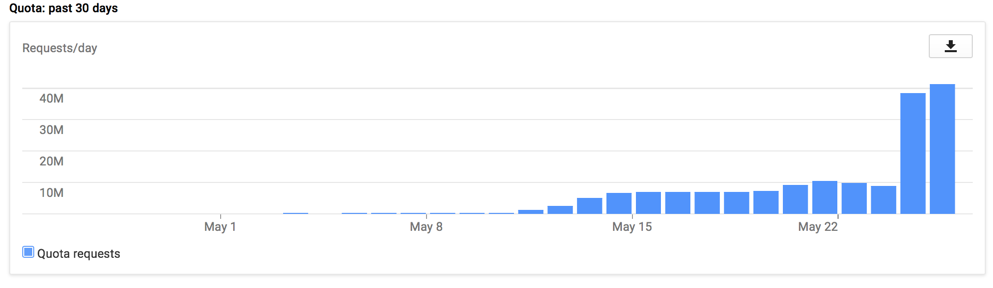
I'll submit a request to get a larger quota tomorrow or friday. When you hit the quota exceed, it's going to log you out and ask you to sign in again to hit the new pool. Thats the way i was explained how it works, but @
h0d3nt3uf3l please correct me if i'm wrong here.
Give me a little time. If you are uncomfortable with this version, the older versions are available but you'll need to disable auto-update once you install it.
Check the first link, or if you would like you can create your own API keys which we have instructions on the first page i believe. Give me a couple of days to submit a quota increase request.
Thanks
Jeff
I couldn't add "History" and decided to go back to 5.1.19
Everything works perfectly now (at least for me)
How can I disable "auto-update" for the YouTube Addon ?
(2016-05-26, 04:58)blueribb Wrote: [ -> ]I couldn't add "History" and decided to go back to 5.1.19
Everything works perfectly now (at least for me)
How can I disable "auto-update" for the YouTube Addon ?
Glad to here it works for you. Unfortunately some people don't have luck with updates but most people do. When we released this version we had a lot of success, but one thing i've learned about this is each person has their own difficulties.
When we get the new API quota's hopefully we will be able to nix this problem once and for all. I have a feeling that you wont be the only person noticing an issue so who knows.
Go to the Settings for your add on and uncheck the radio dial for Auto-Update.
Jeff