(2016-06-08, 18:02)cage Wrote: [ -> ]I already posted the relevant portion.
No you didn't all you did was post the error. Honestly if you want help then follow my request, otherwise good luck.
Jeff
(2016-06-09, 14:15)jdf76 Wrote: [ -> ] (2016-06-09, 03:32)LupinSansei Wrote: [ -> ]I had to enter a new api key etc but now I'm getting the login failed error as well.
You are getting that error because your old token is still active or you did not pick the right API Key to use.
API Key should be server
OAUTH should be other.
Just like this
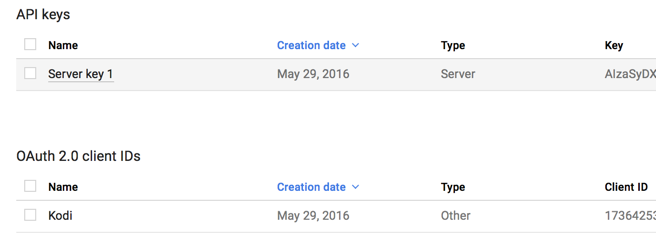
To be safe depending on where your userdata (wiki) is delete the addon_data/plugin.youtube.video folder.
This will reset your youtube plugin where you can just set it up again. If you feel unix savvy and want to try and save your settings.xml copy that file to your home directory and then put it back in your plugin directory after you run the plugin one time. Don't Authenticate, just run the plugin then exit. then put your settings.xml file in the youtube folder under userdata (wiki).
I hope this helps.
Jeff
I don't think it's far that I was being critized as I have NEVER done anything with APIs before and this is confusing for me. I just wish I knew why I am getting a login error when I was so careful to make sure I had the right information entered in.
He told you why. He told you how to fix it. API cannot exceed its limits due to a single user. I think it's probably beyond the actions of a single individual, even if he wanted to try.
(2016-06-08, 21:43)jmh2002 Wrote: [ -> ]Unfortunately sometimes it seems that users rush this process and simply do not correctly follow the instructions step by step.
I mentioned this already yesterday. It is becoming very clear that some users (especially inexperienced users) are not following the very clear and simple step by step instructions correctly.
jmh2002 Wrote:Step 4:
Click HERE - https://console.cloud.google.com/apis/credentials
Select Create Credentials > OAuth Client ID > Other > Create
Copy and Save the Client ID and the Client Secret. You will need these later. DO NOT POST THESE PUBLICALLY.
(NB: do not include the .apps.googleusercontent.com extension when you save/enter your Client ID)
Please everyone, try to take very good care to follow the steps exactly, one by one, and in the correct order. Don't try to rush.
I think it will prevent a lot of problems.
If not, please just use the default installation with the built in keys. Regular users don't even normally need personal keys.
Thank you

(2016-06-09, 14:24)Grid21 Wrote: [ -> ]I don't think it's far that I was being critized as I have NEVER done anything with APIs before and this is confusing for me. I just wish I knew why I am getting a login error when I was so careful to make sure I had the right information entered in.
Honestly Google by default gives each user 1,000,000 requests per day. 12am PT to 12am PT the following day
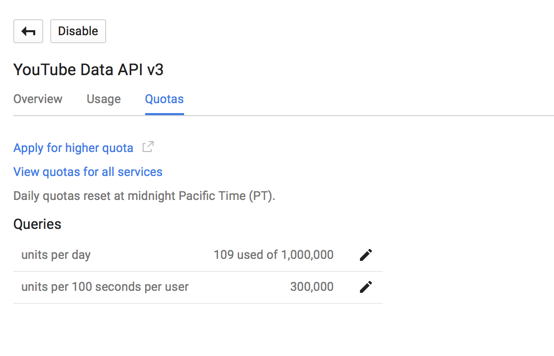
go to this url
Code:
https://console.developers.google.com/apis/api/youtube/overview?project=youtube-plugin-for-kodi
Click on usage and you'll see how often you make requests.
jmh2002 is absolutely right though. If you don't understand what you are doing you may want to go on youtube.com on your computer and see if there is a how to video just so it can show you a little more in depth. The API is designed for coders and developers more than just the average user.
I hope this helps
Jeff
(2016-06-09, 14:20)jdf76 Wrote: [ -> ]No you didn't all you did was post the error. Honestly if you want help then follow my request, otherwise good luck.
Jeff
That is directly from the debug log thank you very much.
ok so you're telling me your kodi.log file is
Code:
11:55:53 T:140431530649344 ERROR: EXCEPTION Thrown (PythonToCppException) : -->Python callback/script returned the following error
- NOTE: IGNORING THIS CAN LEAD TO MEMORY LEAKS!
Error Type: <type 'exceptions.IndexError'>
Error Contents: string index out of range
Traceback (most recent call last):
File "/storage/.kodi/addons/plugin.video.youtube/default.py", line 7, in <module>
runner.run(__provider__)
File "/storage/.kodi/addons/plugin.video.youtube/resources/lib/kodion/runner.py", line
__RUNNER__.run(provider, context)
File "/storage/.kodi/addons/plugin.video.youtube/resources/lib/kodion/impl/xbmc/xbmc_r
results = provider.navigate(context)
File "/storage/.kodi/addons/plugin.video.youtube/resources/lib/kodion/abstract_provide
result = method(context, re_match)
File "/storage/.kodi/addons/plugin.video.youtube/resources/lib/kodion/abstract_provide
return self.on_root(context, re_match)
File "/storage/.kodi/addons/plugin.video.youtube/resources/lib/youtube/provider.py", l
yt_login.process(mode, self, context, re_match, False)
File "/storage/.kodi/addons/plugin.video.youtube/resources/lib/youtube/helper/yt_login
access_token = '%s|%s' % (access_tokens[0], access_token_kodi)
IndexError: string index out of range
-->End of Python script error report<--
wow that sure tells me everything i need to know. Especially when it says nothing about what it's trying to do. Honestly I asked you a simple request. I'm not going to ask again. If it's too hard then i'm sorry.
Jeff
(2016-06-09, 19:53)jdf76 Wrote: [ -> ]wow that sure tells me everything i need to know. Especially when it says nothing about what it's trying to do. Honestly I asked you a simple request. I'm not going to ask again. If it's too hard then i'm sorry.
Jeff
I already squashed the bug in the code. You seriously need to curtail your disdain friend.
@
cage - you were the one who came here for assistance, for which information is required and was requested.
No one here is doing this for anything other than voluntary purposes, and to help full and complete information is needed, which you did not provide even when asked. So I would ask you to take a few moments and consider your attitude if you wish to be a part of this community.
Here is a dumb ? If I have my fire stick plugged in and on line, I guess, 24/7 ,will that make me exced the limit on YouTube?
I put my own keys, not shared, and it seems to work when it wants to.
Will power, off line help?
Thanks
No this will not make you exceed your limit.
If you read carefully the previous posts you can see how to check your real time usage. I even posted the direct link earlier to make it very easy (and it's on the first page too) - plus jdf76 has been posting screenshots of this usage page too

jmh2002 Wrote:Existing Personal API users can view quota usage history for previous days:
Click HERE - https://console.cloud.google.com/apis/api/youtube/usage
plus we have pretty pictures
