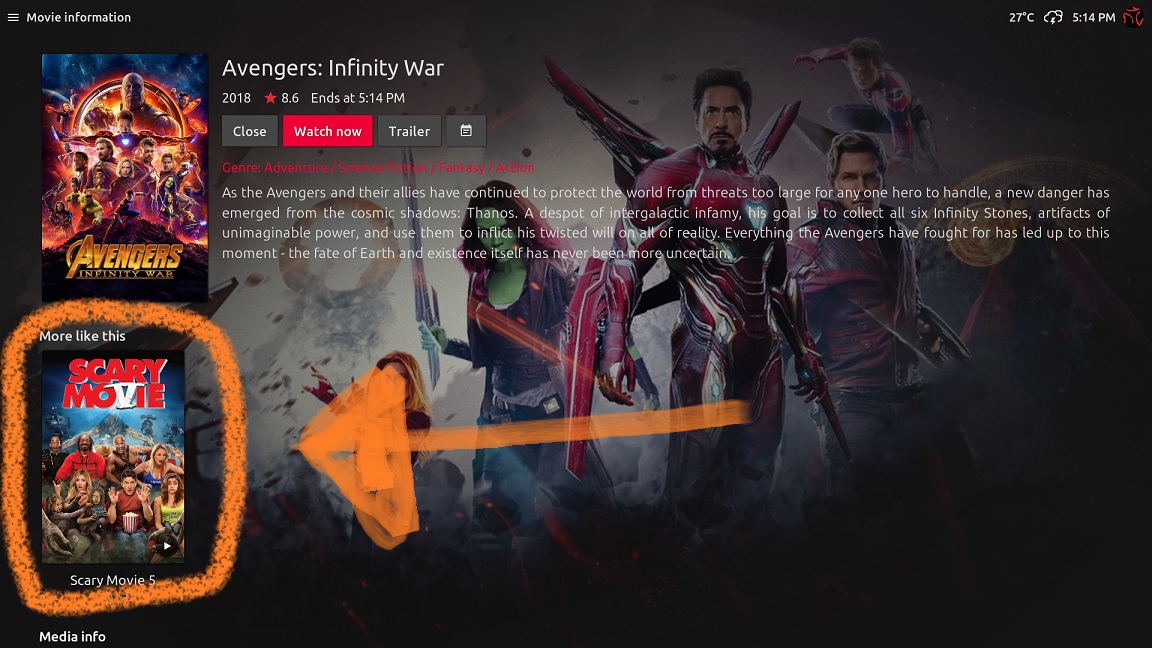Correct me if I'm wrong, but isn't this only possible for the "media" items and not custom shortcuts/custom menu entries?
I'd love to be able to set thumbnails/icons for my custom entries, on both the home menu and in the TV show and Movie hub.
Won't be added to the hubs. These shortcuts are grouplists with buttons and no content containers.
Been testing the skin on Leia, is there a way you can force a view for the netflix addon? I tried changing it to match the episode view but it does nothing


The season and episode view are forced for seasons/episodes. No matter of database or plugin based. But most of the addon devs don't set all required properties correctly and I stopped adding workarounds for plugins.
@sualfred: Did you change the data folder for the Leia version of the skin to from "skin.embuary" to "skin.embuary-leia" with the latest update? I was a bit irritated when all my players startet with Estuary skin after the update and when I switched back to Embuary all my settings (menu items, widgets etc.) were lost. But looking into the "addon-data"-folder brought up that there was a new data folder called "skin-embuary-leia" now. Copying my old settings into it and rebooting solved the problem. Will you stay with this data-folder name now?
Yes, the Leia version is also available on my repo since yesterday. To keep both without expanding my repo I've decided to give the Leia version a new ID.
(2018-04-23, 15:30)sualfred Wrote: [ -> ]Yes, the Leia version is also available on my repo since yesterday. To keep both without expanding my repo I've decided to give the Leia version a new ID.
That's great news. Thanks. I love your skin.
Hi. Can you tell me if this is normal. The movie poster is cut halfway in play control?

(2018-04-23, 15:30)sualfred Wrote: [ -> ]Yes, the Leia version is also available on my repo since yesterday. To keep both without expanding my repo I've decided to give the Leia version a new ID.
Ah, nice. Then I can spare the manual updates ;-)
So...
I recently switched from libreelec to windows 10 because of the better driver support with Intel NUC.
I noticed that the performance with his skin was bad, had low FPS.
Now on windows the performance on this skin is better but I am facing random performance drops that makes the skin react very slpw, lower than 10 FPS.
This can be "fixed" by pressing "refresh skin" on menu bar, for example.
Has anyone faced the same behaviour?
Best regards!
I'm running it on a NUC i3 from the Skylake Generation. Flawlessly.
Hi,
I am using a NUC6CAYH, wich is having a Celeron J3455. This is indeed performing less than an i3 would but the Wetek Play 2 which seems to be even "worse" equipped does not have any problems with your skin.
So what I tried so far is updating the HD Graphics driver, setting energy plan to perfomance on windows, checking the Intel Graphics settings for any unnecessary filters or modes and tweaking some kodi graphic related settings. Since none of that give me any improvement, I set everything back to "my" defaults.
And now I dont know what else I could try.
What makes me curious is that when I do "refresh skin" the skin is fluent again.
so in the Home section
i had a widget upcoming movies from addon script.extendedinfo
and when i select each of the list upcoming movies on widgets,
this is always showed up 'scary movies 5' movie
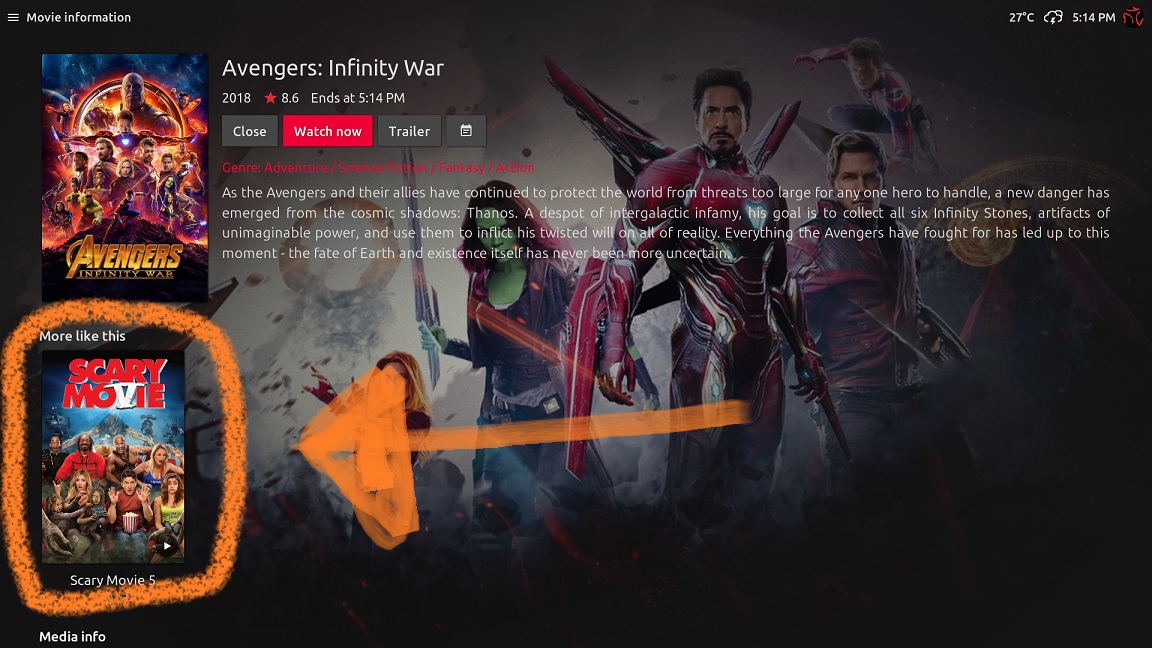
and when i clicked for the information
this is always showed up

the title movie is a Cocktail and the cast is Cocktail too,
but the poster and fanart is Scary Movies 5.
thx b4.