Kodi<->System<->Driver issue. Hard to say what is causing it. And without blanking other screens?
You could try to disable any running Windows background application/service one by one. And update the Intel GPU drivers.
Breaking change
The upcoming version will kill all your existing main menu and hub menu configurations, because I changed the way how the skin handles them.
Major improvements:- Completely changed the implementation to edit and customize the main menu, movies/tvshows/music hub menus.
- The menu items of those windows aren't limited anymore.
- Reworked skin settings dialog + popups to be much more user friendly.
I also hope that this will increase the stability and performance in some cases.
If someone will give it a try before it hits the repos, please feel free to manually install it from the GitHub repo. Issue reports and feedback is welcome.
https://github.com/sualfred/skin.embuary/tree/shortcuts (Krypton)
https://github.com/sualfred/skin.embuary...tcuts-leia (Leia)
(2018-08-26, 09:37)sualfred Wrote: [ -> ]Breaking change
The upcoming version will kill all your existing main menu and hub menu configurations, because I changed the way how the skin handles them.
Major improvements:- Completely changed the implementation to edit and customize the main menu, movies/tvshows/music hub menus.
- The menu items of those windows aren't limited anymore.
- Reworked skin settings dialog + popups to be much more user friendly.
I also hope that this will increase the stability and performance in some cases.
If someone will give it a try before it hits the repos, please feel free to manually install it from the GitHub repo: https://github.com/sualfred/skin.embuary/tree/shortcuts
Issue reports and feedback is welcome.
NOTE: This will only work on Krypton atm!
It will be merged to Leia once I know that everything is working.
I tried it on a Mac. Everything is working fine. The only thing I notice is, that in stead of the "continue watching" item in the main menu, it now says "next up"
When you go inside the moviehub there it says " continue watching"
Have you reseted everything? Should not be the case.
(2018-08-26, 13:08)sualfred Wrote: [ -> ]Have you reseted everything? Should not be the case.
Yes, it was a fresh install of kodi krypton. All the nessesary addons are installed.
Cannot reproduce it. I killed all skin settings manually to emulate a clean installation and it's called "Continue watching".
(2018-08-26, 13:31)sualfred Wrote: [ -> ]Cannot reproduce it. I killed all skin settings manually to emulate a clean installation and it's called "Continue watching".
Well, all I can say is, that continue watching is working in the moviehub and tvshow hub, but not in the main menu. At least, not by me.
Please provide a screenshot of the home widget editing screen and the content of the settings.xml which is stored in userdata\addon_data\skin.embuary
Is it recommended to delete the data from userdata\addon_data\skin.embuary before installing this newest update? Sorry if it's a dumb question, just curious.
@
Giant_Midget
Should not be necessary. Only if you are facing problems it's a good start to reset the skin completely.
The new menu editing system is not using the existing settings values anymore.
(2018-08-26, 09:37)sualfred Wrote: [ -> ]Breaking change
The upcoming version will kill all your existing main menu and hub menu configurations, because I changed the way how the skin handles them.
Major improvements:- Completely changed the implementation to edit and customize the main menu, movies/tvshows/music hub menus.
- The menu items of those windows aren't limited anymore.
- Reworked skin settings dialog + popups to be much more user friendly.
I also hope that this will increase the stability and performance in some cases.
If someone will give it a try before it hits the repos, please feel free to manually install it from the GitHub repo. Issue reports and feedback is welcome.
https://github.com/sualfred/skin.embuary/tree/shortcuts (Krypton)
https://github.com/sualfred/skin.embuary...tcuts-leia (Leia)
oh my goodness, i love to try it
so when this skin reach the final version?
Final means I have to find a new spare time project. I don't like finals. So never expect a "final" version.
(2018-08-26, 15:14)sualfred Wrote: [ -> ]@Aaiemron
Checked my code again and the headline for the labels are hardcoded. I cannot explain your issue.
@all others
Leia branch is ready for testing:
https://github.com/sualfred/skin.embuary...tcuts-leia (Leia)
The strange thing in Leia everything is working fine. No idea why in krypton it doesn't. Anyway, perfect job. Thanks
You can't change Profile picture it's missing the dialog

When you click it you just get

Here's the debug overlay