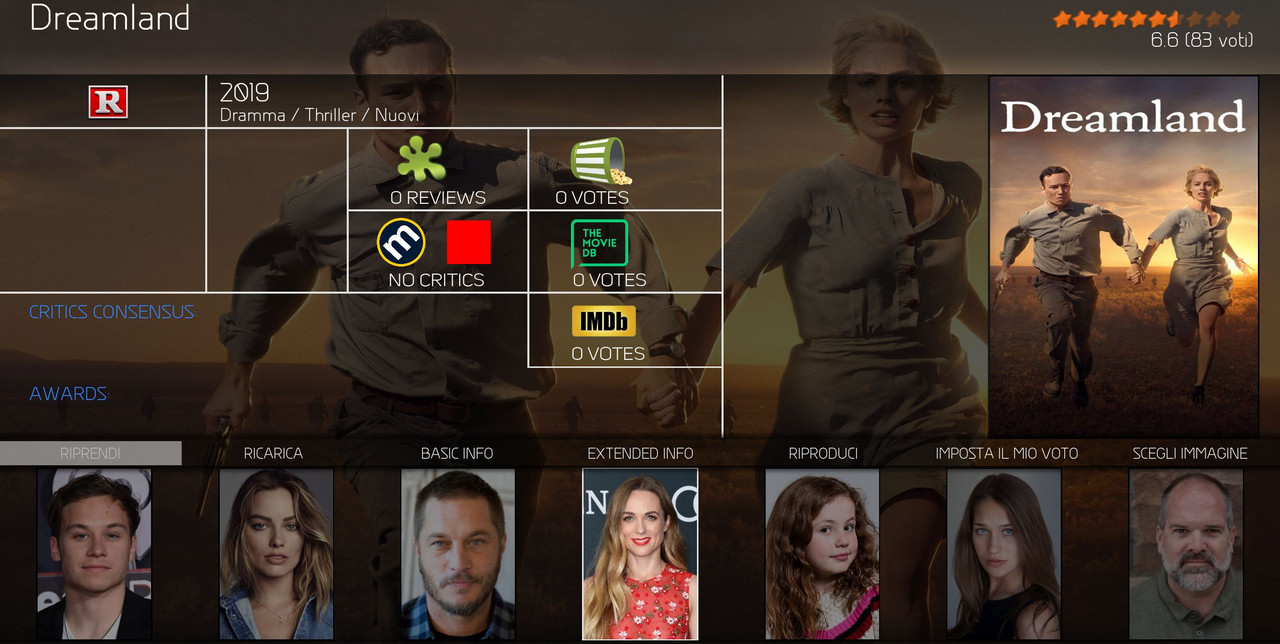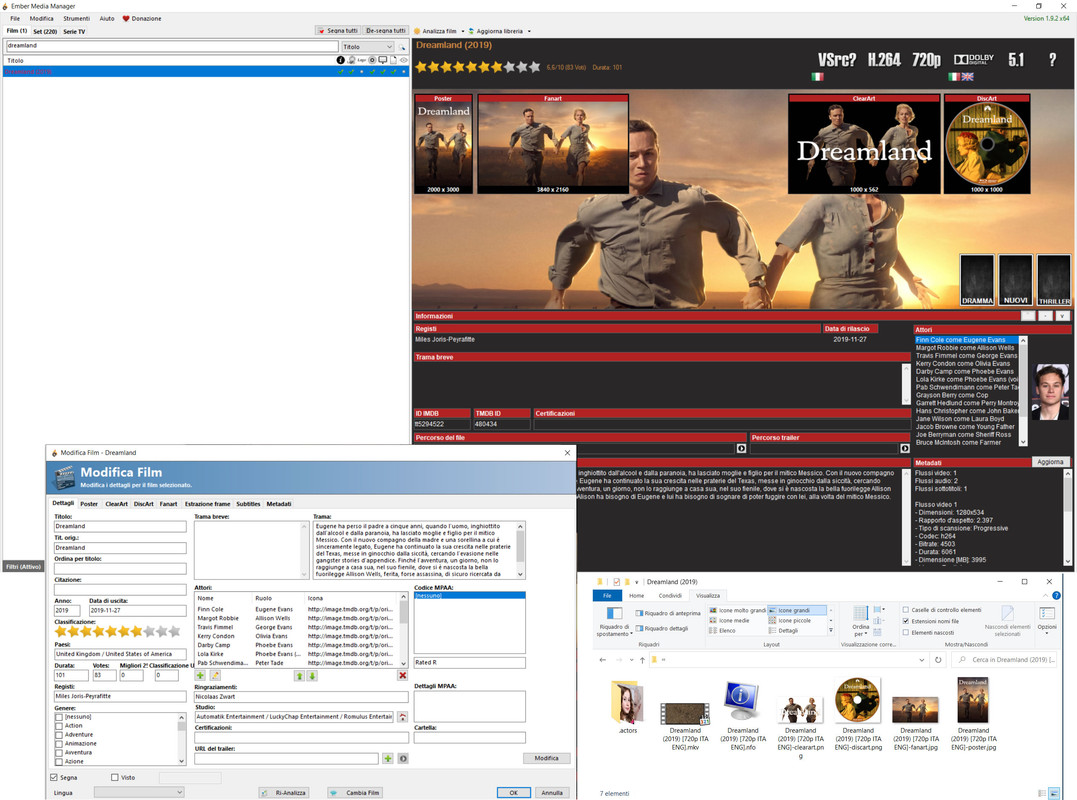(2021-05-17, 00:47)andrzejls Wrote: [ -> ] (2021-05-16, 23:04)mediauser Wrote: [ -> ]
You need to go to fanart.tv website and download "diskart", "disklogo", "banner", "landscape" and "Thumbnail" for each movie and TV_Show that are missing. Place them in local Movie folder, for Movies and TV_Shows for TV_Show. In Information screen for the Movie, TV_Show select the art you downloaded.
Hope this helps.
Hi,
I also cannot see this details, althoug I have all the Files in the Moviefolder and all is selected.
Greetings Uwe
(2021-05-17, 10:05)mediauser Wrote: [ -> ] (2021-05-17, 00:47)andrzejls Wrote: [ -> ] (2021-05-16, 23:04)mediauser Wrote: [ -> ]Hi @latts9923
No data on "detail info" and on the right the discart is not displayed,
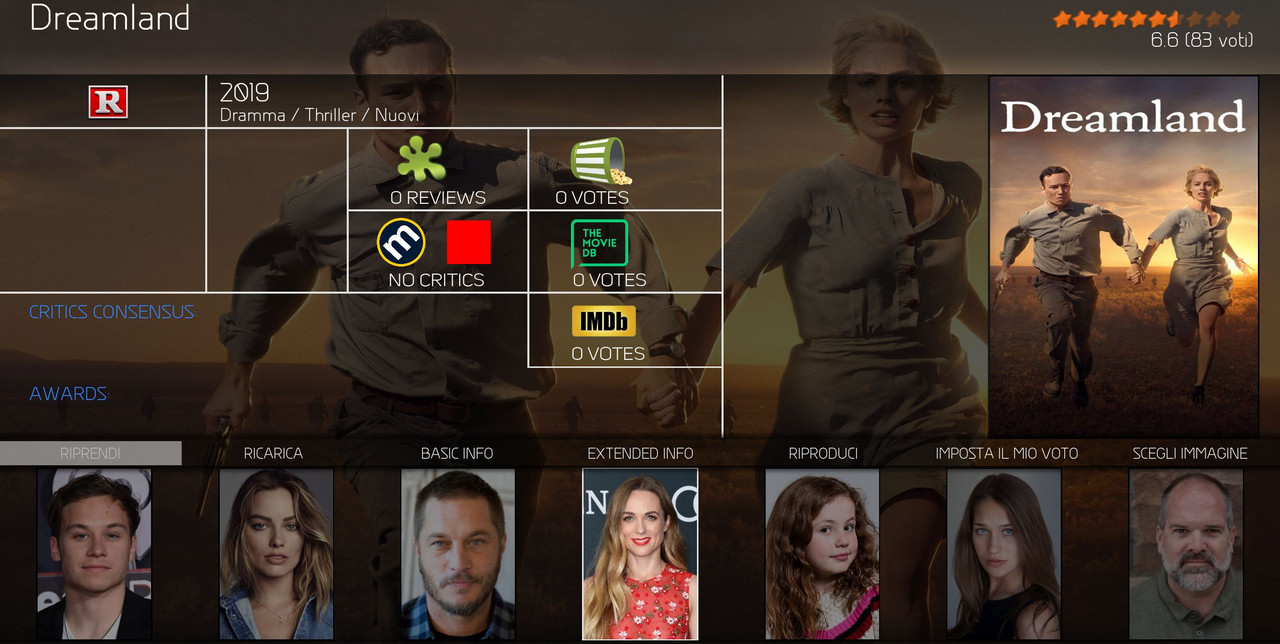
instead in the movie list the discart is displayed correctly.

I use Ember Media Manager for download all to local.
Can you help me ?
Thanks
Kodi v19.1 (Aeon MQ 8 Matrix Mod v1.0.1.1)
You need to go to fanart.tv website and download "diskart", "disklogo", "banner", "landscape" and "Thumbnail" for each movie and TV_Show that are missing. Place them in local Movie folder, for Movies and TV_Shows for TV_Show. In Information screen for the Movie, TV_Show select the art you downloaded.
Hope this helps.
Hi @andrzejls
thanks for your answer, but I wrote above that I use Ember Media Manager.
This software creates a folder locally with the movie name and automatically downloads "discart", "disclogo", "banner", "landscape" and "Thumbnail" for each movie. As you can see above, in fact, in the list of films, I can see everything, but in the info page of the movie, I cannot see the discart on the right and the "detail info" information does not appear.
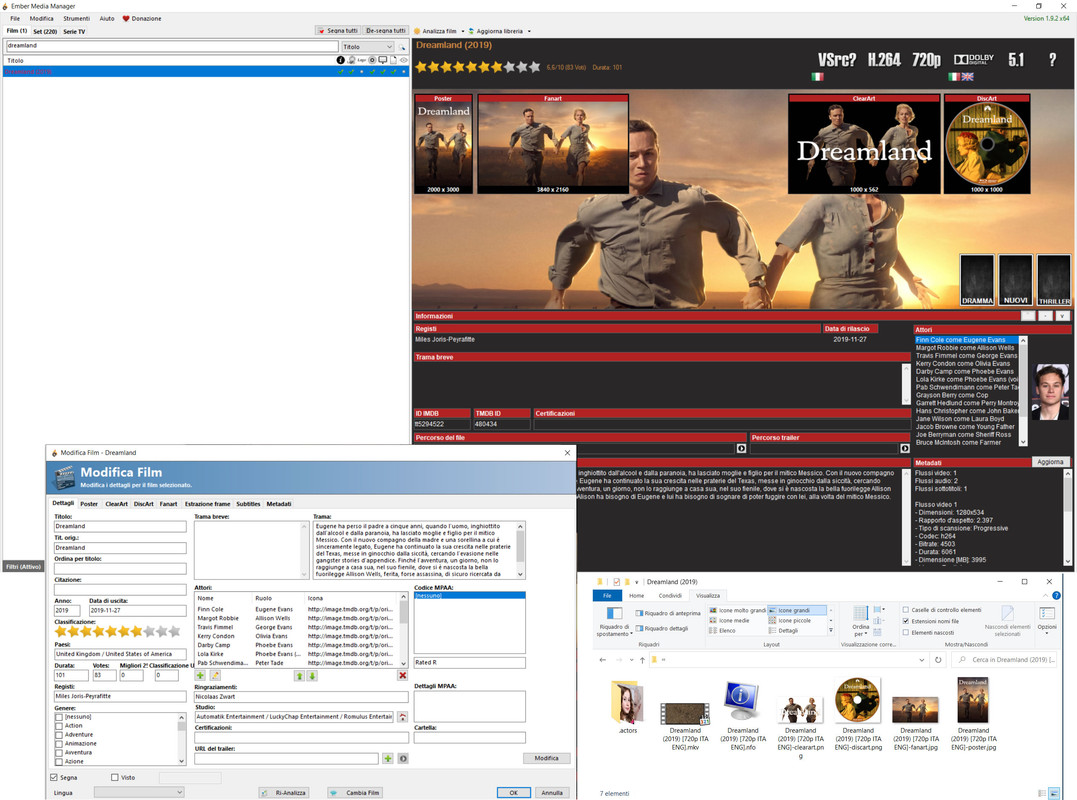
OK, understand. From "CONTEXT MENU" select "Information". In MOVIE information screen scroll to the right and select "CHOOSE ART". Make sure that each item (Poster, Fanart etc...) in "Choose art" menu has proper art showing. Restart KODI.
(2021-05-17, 10:57)Holzfred Wrote: [ -> ] (2021-05-17, 00:47)andrzejls Wrote: [ -> ] (2021-05-16, 23:04)mediauser Wrote: [ -> ]
You need to go to fanart.tv website and download "diskart", "disklogo", "banner", "landscape" and "Thumbnail" for each movie and TV_Show that are missing. Place them in local Movie folder, for Movies and TV_Shows for TV_Show. In Information screen for the Movie, TV_Show select the art you downloaded.
Hope this helps.
Hi,
I also cannot see this details, althoug I have all the Files in the Moviefolder and all is selected.
Greetings Uwe
Uwe OK, I understand. From "CONTEXT MENU" select "Information". In MOVIE information screen scroll to the right and select "CHOOSE ART". Make sure that each item (Poster, Fanart etc...) in "Choose art" menu has proper art showing. Restart KODI. Just because you have files (art) on the HD and MOVIE is "scraped" properly, you still need to select art in "Information" --> "Choose art" menu. Hope this help.
(2021-05-16, 13:31)andrzejls Wrote: [ -> ] (2021-05-12, 23:40)RB0135 Wrote: [ -> ] (2021-05-12, 20:42)andrzejls Wrote: [ -> ]latts9923, thanks for your help. So let me try to understand this: to create MUSIC "Playlist" I need to go to "Movies" menu then "Movies" Submenu and "Smart V-Playlist". That does not make a lot of sense, IMHO, and why it is so HIDDEN?. Is there any plan to make this just a little bit more intuitive and not as much hidden as it is now?.
Hi @andrzejls
The option is not hidden (well kind of depending on what the menu shows when you go into Music). I think Latts thought you meant movies.
For Music, goto your MUSIC menu. If you only see your sources, then you are not seeing the full music menu in which Playlists will be available. From this menu, I usually press backspace if you are using a keyboard, or back if you are using a remote and then the main music menu with all options will show. I think also if there are 2 dots (..) on top of your list, that will take you back one step.
So, where in "MUSIC" menu do I create playlist?. I do not see that option at all. I created MUSIC "Playlist" from MOVIES "SMART V_PLAYLIST" that I can see and play from MOVIES but MUSIC "MUSIC-PLAYLISTS" does not see it and 2(two) dots do nothing.
When I go into Music from the main menu, I get the following, and under PlayLists, I can create them for music.

Originally, I didn't get this menu at first install, only sources and pressing BACK (from the sources showing) got me to the menu.
(2021-05-17, 10:05)mediauser Wrote: [ -> ] (2021-05-17, 00:47)andrzejls Wrote: [ -> ] (2021-05-16, 23:04)mediauser Wrote: [ -> ]Hi @latts9923
No data on "detail info" and on the right the discart is not displayed,
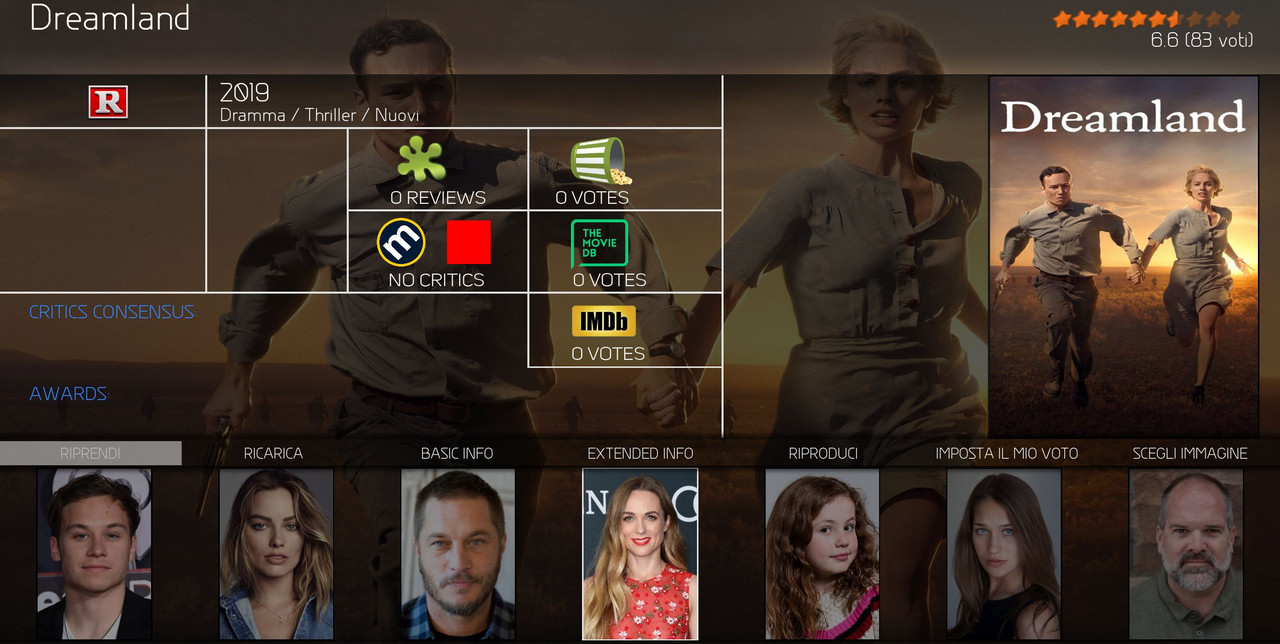
instead in the movie list the discart is displayed correctly.

I use Ember Media Manager for download all to local.
Can you help me ?
Thanks
Kodi v19.1 (Aeon MQ 8 Matrix Mod v1.0.1.1)
You need to go to fanart.tv website and download "diskart", "disklogo", "banner", "landscape" and "Thumbnail" for each movie and TV_Show that are missing. Place them in local Movie folder, for Movies and TV_Shows for TV_Show. In Information screen for the Movie, TV_Show select the art you downloaded.
Hope this helps.
Hi @andrzejls
thanks for your answer, but I wrote above that I use .
This software creates a folder locally with the movie name and automatically downloads "discart", "disclogo", "banner", "landscape" and "Thumbnail" for each movie. As you can see above, in fact, in the list of films, I can see everything, but in the info page of the movie, I cannot see the discart on the right and the "detail info" information does not appear.
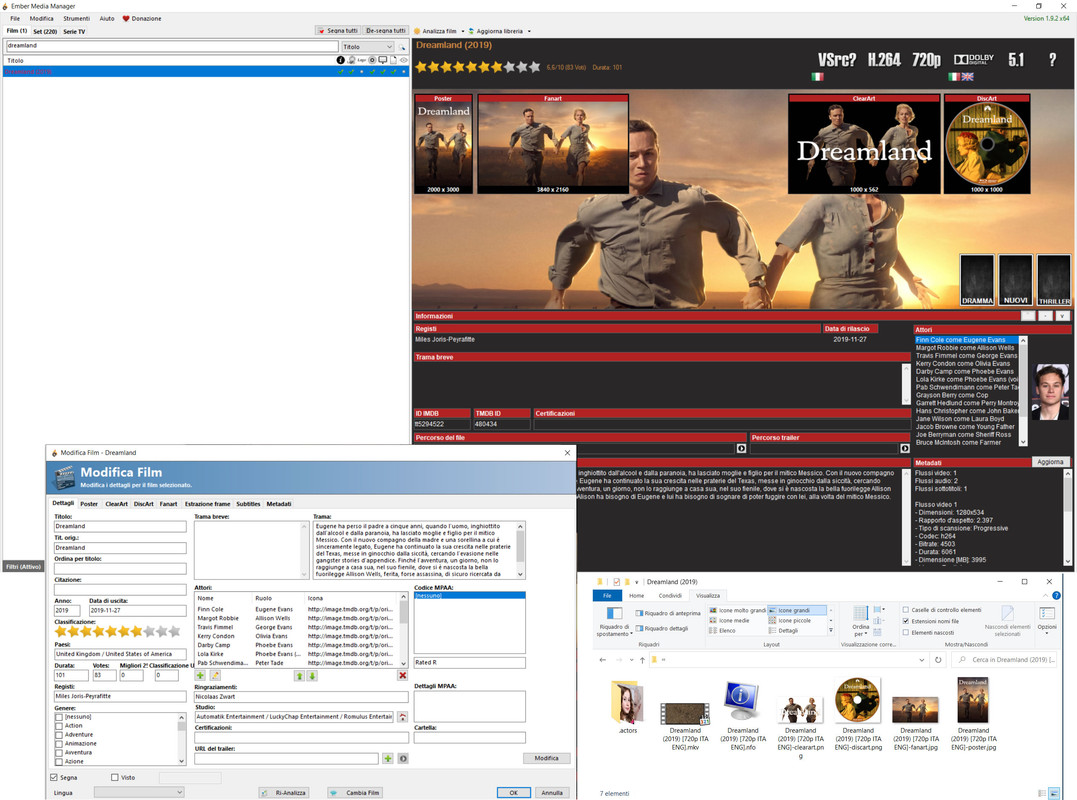
Excellent solution, this would avoid downloading the info of every movie of my immense archive individually.
I try to download Ember Media Manager to see if it works.
(2021-05-17, 11:27)andrzejls Wrote: [ -> ] (2021-05-17, 10:05)mediauser Wrote: [ -> ] (2021-05-17, 00:47)andrzejls Wrote: [ -> ]You need to go to fanart.tv website and download "diskart", "disklogo", "banner", "landscape" and "Thumbnail" for each movie and TV_Show that are missing. Place them in local Movie folder, for Movies and TV_Shows for TV_Show. In Information screen for the Movie, TV_Show select the art you downloaded.
Hope this helps.
Hi @andrzejls
thanks for your answer, but I wrote above that I use Ember Media Manager.
This software creates a folder locally with the movie name and automatically downloads "discart", "disclogo", "banner", "landscape" and "Thumbnail" for each movie. As you can see above, in fact, in the list of films, I can see everything, but in the info page of the movie, I cannot see the discart on the right and the "detail info" information does not appear.
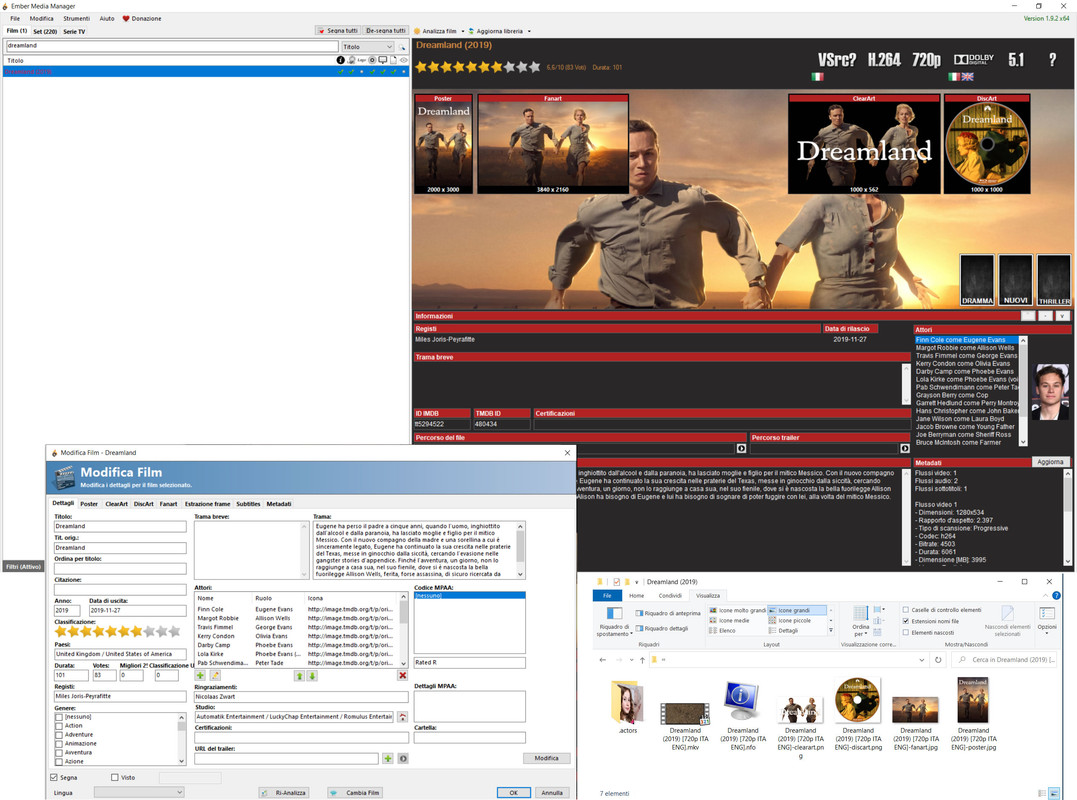
OK, understand. From "CONTEXT MENU" select "Information". In MOVIE information screen scroll to the right and select "CHOOSE ART". Make sure that each item (Poster, Fanart etc...) in "Choose art" menu has proper art showing. Restart KODI.
in "Choose art" menu i can see proper art showing (Poster, Fanart, CleartArt and DiscArt), but no DiscArt showing in MOVIE information page.
DiscArt showing only in movie list.
And no "detail info" appear (review, votes, tmdb votes, imdb votes).
(2021-05-17, 23:44)mediauser Wrote: [ -> ] (2021-05-17, 11:27)andrzejls Wrote: [ -> ] (2021-05-17, 10:05)mediauser Wrote: [ -> ]Hi @andrzejls
thanks for your answer, but I wrote above that I use Ember Media Manager.
This software creates a folder locally with the movie name and automatically downloads "discart", "disclogo", "banner", "landscape" and "Thumbnail" for each movie. As you can see above, in fact, in the list of films, I can see everything, but in the info page of the movie, I cannot see the discart on the right and the "detail info" information does not appear.
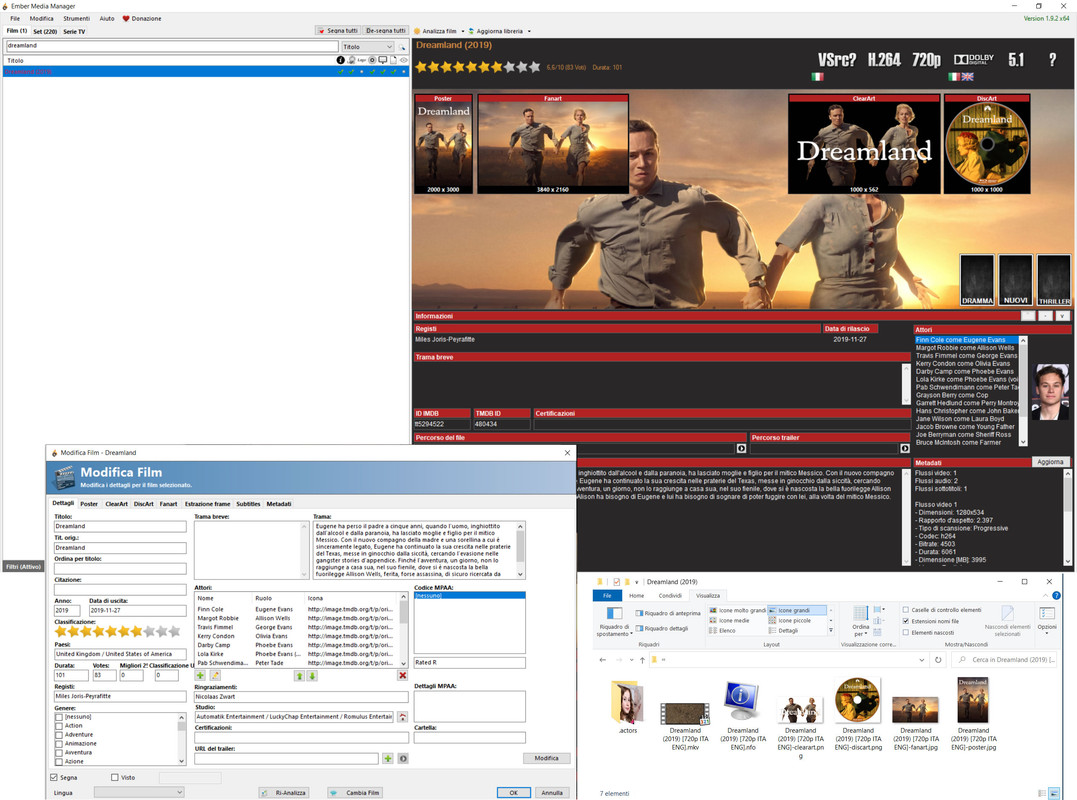
OK, understand. From "CONTEXT MENU" select "Information". In MOVIE information screen scroll to the right and select "CHOOSE ART". Make sure that each item (Poster, Fanart etc...) in "Choose art" menu has proper art showing. Restart KODI.
in "Choose art" menu i can see proper art showing (Poster, Fanart, CleartArt and DiscArt), but no DiscArt showing in MOVIE information page.
DiscArt showing only in movie list.
And no "detail info" appear (review, votes, tmdb votes, imdb votes).
OK, in the lower right corner of the "Choose art" menu you will see "ADD ART...", click on that and type "
discart" (all lower case, no spaces), click "Done". Now you can select art for "
discart".
To see "review". "votes" etc... you need to click on "DETAIL INFO" to switch to "BASIC INFO" which shows review, votes, etc...
(2021-05-18, 00:53)andrzejls Wrote: [ -> ]OK, in the lower right corner of the "Choose art" menu you will see "ADD ART...", click on that and type "discart" (all lower case, no spaces), click "Done". Now you can select art for "discart".
Done, but not solve problem ..... discart visualized only in movie list, not in movie info
Quote:To see "review". "votes" etc... you need to click on "DETAIL INFO" to switch to "BASIC INFO" which shows review, votes, etc...
When I click to detail info, it displays "0 review, 0 votes, no critics, 0 votes tmdb, 0 votes imdb" (for all movie)
(2021-05-18, 20:11)mediauser Wrote: [ -> ] (2021-05-18, 00:53)andrzejls Wrote: [ -> ]OK, in the lower right corner of the "Choose art" menu you will see "ADD ART...", click on that and type "discart" (all lower case, no spaces), click "Done". Now you can select art for "discart".
Done, but not solve problem ..... discart visualized only in movie list, not in movie info
Quote:To see "review". "votes" etc... you need to click on "DETAIL INFO" to switch to "BASIC INFO" which shows review, votes, etc...
When I click to detail info, it displays "0 review, 0 votes, no critics, 0 votes tmdb, 0 votes imdb" (for all movie)
I'm experiencing same problem with DiscArt, don't know since when, but maybe it's a problem not related to skin: as I've noticed, when adding a new movie, kodi/artworkdump downlads poster, fanart, landscape, etc, but no discart image is donwloaded. Discart is showed in widgets at main menu screen, and in lists or playing screen, but when entering at movie info it doesn't. As I've seen, looking on my movies directory, the disacrt image is missing for these new added movies, and present for older movies, so it's showed on info screen for these old ones but not for new ones. When I go to chose art option, discart appears on the list, but cannot select image for it cause remote images does not show on list, only no image or browse options shows.
(2021-05-18, 21:36)Panko Wrote: [ -> ] (2021-05-18, 20:11)mediauser Wrote: [ -> ] (2021-05-18, 00:53)andrzejls Wrote: [ -> ]OK, in the lower right corner of the "Choose art" menu you will see "ADD ART...", click on that and type "discart" (all lower case, no spaces), click "Done". Now you can select art for "discart".
Done, but not solve problem ..... discart visualized only in movie list, not in movie info
Quote:To see "review". "votes" etc... you need to click on "DETAIL INFO" to switch to "BASIC INFO" which shows review, votes, etc...
When I click to detail info, it displays "0 review, 0 votes, no critics, 0 votes tmdb, 0 votes imdb" (for all movie)
I'm experiencing same problem with DiscArt, don't know since when, but maybe it's a problem not related to skin: as I've noticed, when adding a new movie, kodi/artworkdump downlads poster, fanart, landscape, etc, but no discart image is donwloaded. Discart is showed in widgets at main menu screen, and in lists or playing screen, but when entering at movie info it doesn't. As I've seen, looking on my movies directory, the disacrt image is missing for these new added movies, and present for older movies, so it's showed on info screen for these old ones but not for new ones. When I go to chose art option, discart appears on the list, but cannot select image for it cause remote images does not show on list, only no image or browse options shows.
Yes, you are right; some movies will not automatically download "diskart.png" or "diskart.jpg" files to the movie folder. You will have to download them yourself from fanart.tv website. Most of movie files (mkv) have been scraped with "discart" embeded in them, so they are OK, some were not and for those you have to do it yourself. And on top of that for some movies like "doors" (2021) have NO "discart" available at all.
(2021-05-18, 21:36)Panko Wrote: [ -> ] (2021-05-18, 20:11)mediauser Wrote: [ -> ] (2021-05-18, 00:53)andrzejls Wrote: [ -> ]OK, in the lower right corner of the "Choose art" menu you will see "ADD ART...", click on that and type "discart" (all lower case, no spaces), click "Done". Now you can select art for "discart".
Done, but not solve problem ..... discart visualized only in movie list, not in movie info
Quote:To see "review". "votes" etc... you need to click on "DETAIL INFO" to switch to "BASIC INFO" which shows review, votes, etc...
When I click to detail info, it displays "0 review, 0 votes, no critics, 0 votes tmdb, 0 votes imdb" (for all movie)
I'm experiencing same problem with DiscArt, don't know since when, but maybe it's a problem not related to skin: as I've noticed, when adding a new movie, kodi/artworkdump downlads poster, fanart, landscape, etc, but no discart image is donwloaded. Discart is showed in widgets at main menu screen, and in lists or playing screen, but when entering at movie info it doesn't. As I've seen, looking on my movies directory, the disacrt image is missing for these new added movies, and present for older movies, so it's showed on info screen for these old ones but not for new ones. When I go to chose art option, discart appears on the list, but cannot select image for it cause remote images does not show on list, only no image or browse options shows.
My problem is not as yours.
I have discart image in the movie folder, but as you can see, discart visualized only in movie list, not in movie info.
In "DETAIL INFO" i have always "0 review, 0 votes, no critics, 0 votes tmdb, 0 votes imdb" (for all movie)

(2021-05-18, 22:50)mediauser Wrote: [ -> ] (2021-05-18, 21:36)Panko Wrote: [ -> ] (2021-05-18, 20:11)mediauser Wrote: [ -> ]Done, but not solve problem ..... discart visualized only in movie list, not in movie info
When I click to detail info, it displays "0 review, 0 votes, no critics, 0 votes tmdb, 0 votes imdb" (for all movie)
I'm experiencing same problem with DiscArt, don't know since when, but maybe it's a problem not related to skin: as I've noticed, when adding a new movie, kodi/artworkdump downlads poster, fanart, landscape, etc, but no discart image is donwloaded. Discart is showed in widgets at main menu screen, and in lists or playing screen, but when entering at movie info it doesn't. As I've seen, looking on my movies directory, the disacrt image is missing for these new added movies, and present for older movies, so it's showed on info screen for these old ones but not for new ones. When I go to chose art option, discart appears on the list, but cannot select image for it cause remote images does not show on list, only no image or browse options shows.
My problem is not as yours.
I have discart image in the movie folder, but as you can see, discart visualized only in movie list, not in movie info.
In "DETAIL INFO" i have always "0 review, 0 votes, no critics, 0 votes tmdb, 0 votes imdb" (for all movie)
tly as 
In "Movie Info" screen scroll right and select "CHOOSE ART". "Choose art" will pop-up. Verify that each selection has art assigned to it, if not, select one from either "REMOTE ART" or scroll to the bottom and select "BROWSE...", navigate to movie folder and select appropriate art. Just make sure that in initial "Choose art" screen you have "discart" and "clearlogo" (exactly as I typed, if not select "ADD ART..." and create it). Works for me.
I am having problems. Appreciate if someone can tell me where to get cherry pie script please
(2021-05-19, 15:22)tuareg Wrote: [ -> ]I am having problems. Appreciate if someone can tell me where to get cherry pie script please
Follow this link and you will find it in post #4266.
Cherrypie
Hope this helps