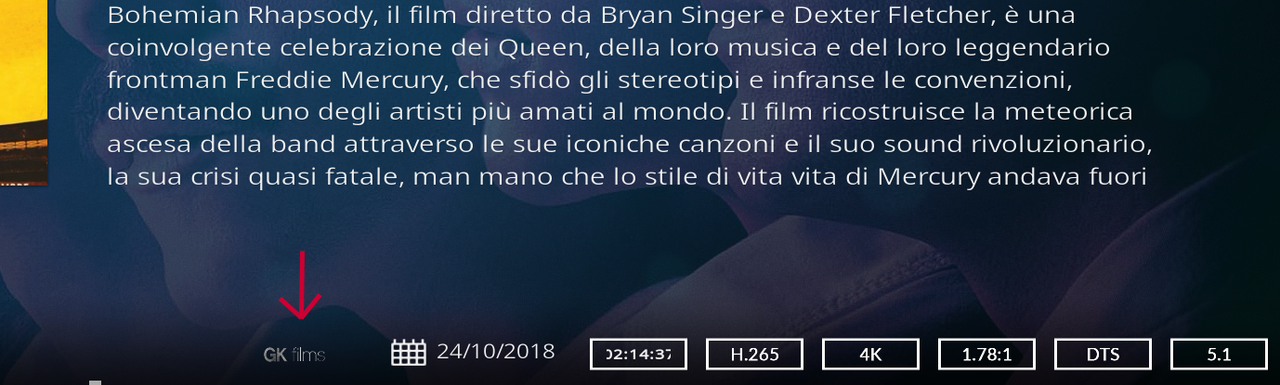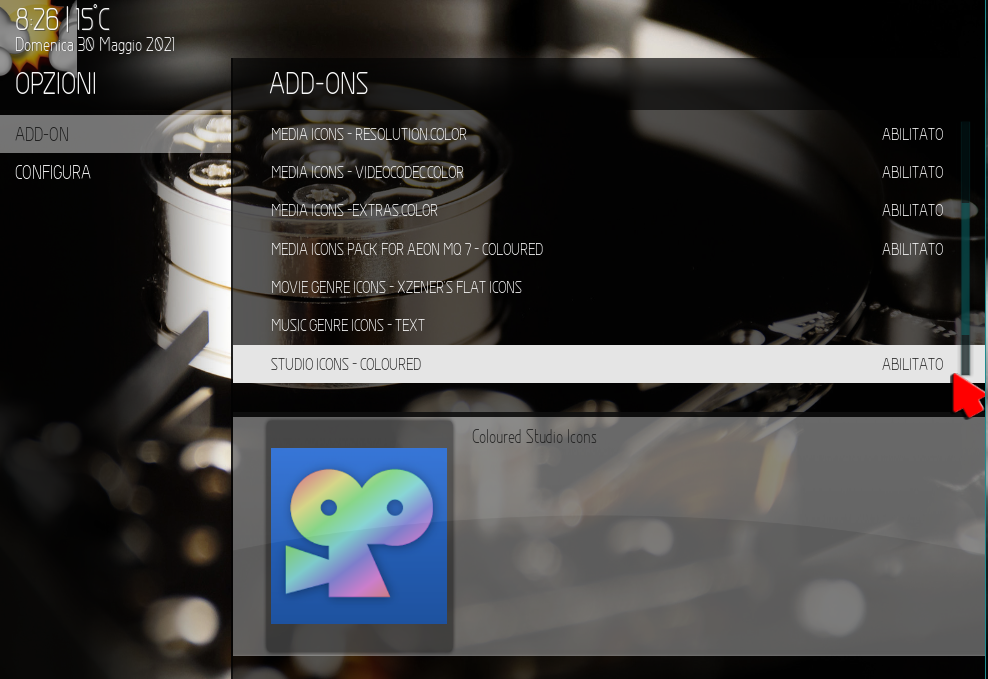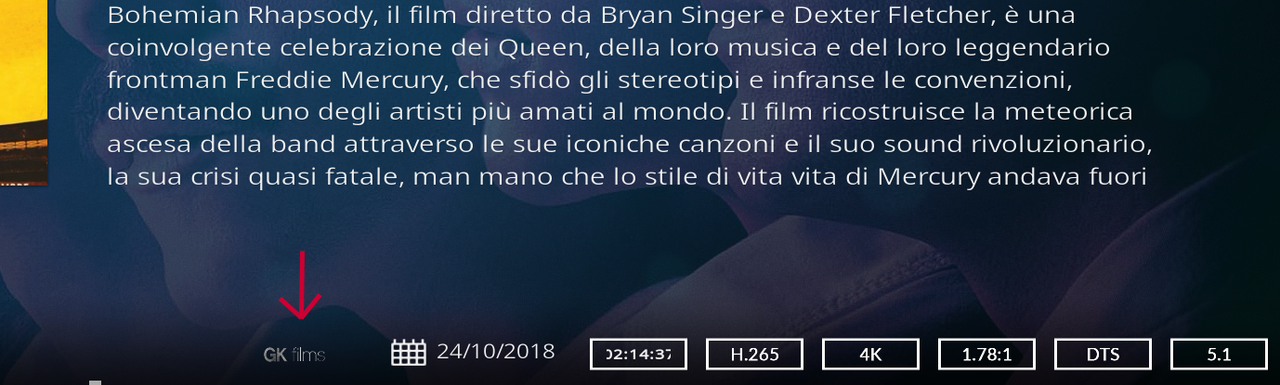@
ericwbolin
The info should be available. Do you have your APIs entered for metadatautils? If so, have you tried removing simplecache.db?
@
movie78
Yes, it works on 19.1.
(2021-05-27, 13:44)latts9923 Wrote: [ -> ]@ericwbolin
The info should be available. Do you have your APIs entered for metadatautils? If so, have you tried removing simplecache.db?
@movie78
Yes, it works on 19.1.
Looks like the issue I run into is an inability to get Metadatautils working.
I have script.module.metadatautils-1.0.47.1.zip on a USB, but when I attempt to get it I get the error "The dependency on script module beautifulsoup version 3.0.8 could not be satisfied."
And I'm ultimately stuck.
Good morning.
I can't compose the "studios" icon, maybe I'm wrong.
Some idea?
Thank you very much
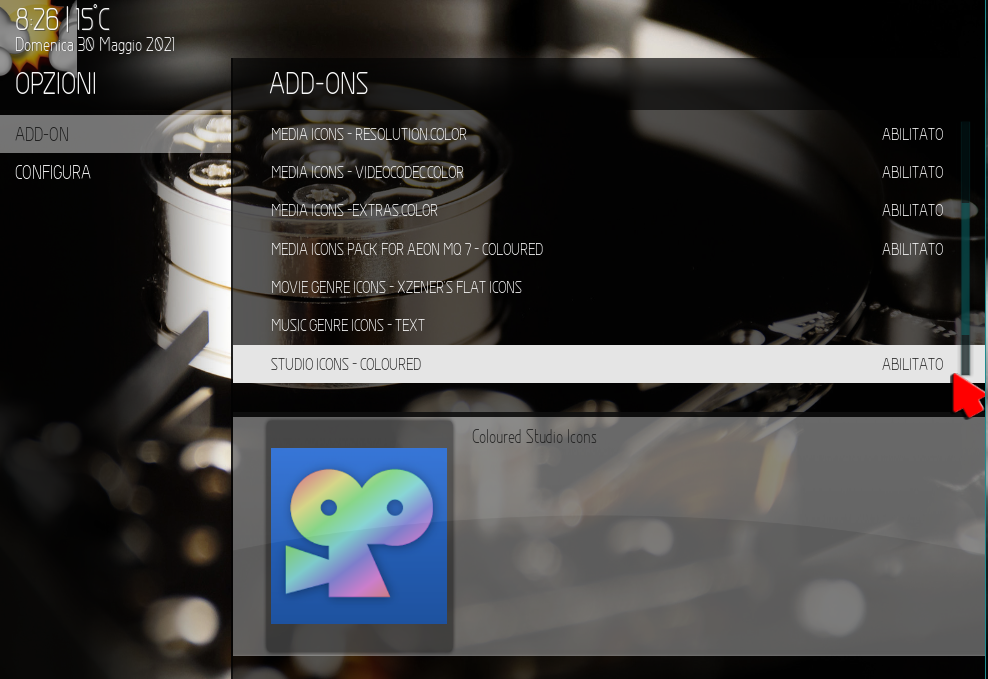


@
ericwbolin
You need to install this
version for Matrix.
@
Dom61
Are you using "THE MOVIE DATABASE" as your scraper?
(2021-05-30, 14:01)latts9923 Wrote: [ -> ]@ericwbolin
You need to install this version for Matrix.
@Dom61
Are you using "THE MOVIE DATABASE" as your scraper?
I confirm.
I also tried withThe Movie Database Python
Also the wrong aspect ratio for all films 1.78: 1.
I keep seeing the following errors in my log -
ERROR <general>: DoWork - Direct texture file loading failed for resource://resource.images.resolution.color/
ERROR <general>: DoWork - Direct texture file loading failed for resource://resource.images.audiocodec.color/
ERROR <general>: DoWork - Direct texture file loading failed for resource://resource.images.recordlabels.white/
ERROR <general>: DoWork - Direct texture file loading failed for resource://resource.images.aspectratio.color/
I have uninstalled and re-added these resource files and am getting them from the Latts repo (except for "recordlabels" which I am getting from the Kodi repo, it's not in the Latts repo). Anyone else seeing these errors?
On windows there seems to be some sort of bug. As soon as I install the Skin Helper Service and browse movies, my CPU spikes to 100%. If I remove the helper service then everything works fine (except the broken functionality in the skin).
If I look at the logs I see lots of lines like this:
text:
021-05-31 20:59:34.979 T:11992 INFO <general>: CVideoDatabase::UpdateDetailsForMovie: Finished updates for movie 397
2021-05-31 20:59:36.755 T:11992 INFO <general>: CVideoDatabase::UpdateDetailsForMovie: Starting updates for movie 125
2021-05-31 20:59:36.760 T:11992 INFO <general>: CVideoDatabase::UpdateDetailsForMovie: Finished updates for movie 125
2021-05-31 20:59:37.383 T:11992 INFO <general>: CVideoDatabase::UpdateDetailsForMovie: Starting updates for movie 473
2021-05-31 20:59:37.386 T:11992 INFO <general>: CVideoDatabase::UpdateDetailsForMovie: Finished updates for movie 473
Seems to be stuck in an endless loop.
@
wags1
I have tried to fix these log errors in the past, but I've never found a concrete answer to the cause. The add-ons seems to work just fine even with the errors.
@
MDKv4
What version of SHS did you install?
Fanart is not displaying in any of the view types when creating Stand Alone Launchers in the new, for Matrix, Advanced Emulator Launcher. I don't think it's an AEL issue, as it displays fine, in all views, in Aeon MQ 7 for Matrix. Posters and metadata display fine ... it's just the fanart!?
Since i did the last update of the skin,the movie library no longer updates,what should i do?
(2021-06-01, 13:57)latts9923 Wrote: [ -> ]@MDKv4
What version of SHS did you install?
I've tried a few versions including SHS 1.1.33 and 1.1.36. I don't know what else to try.
(2021-06-02, 22:50)MDKv4 Wrote: [ -> ] (2021-06-01, 13:57)latts9923 Wrote: [ -> ]@MDKv4
What version of SHS did you install?
I've tried a few versions including SHS 1.1.33 and 1.1.36. I don't know what else to try.
Follow the link and go to POST# 4266 download and install those scripts in order (center of that post you will se a list of 9 scripts)......it worked and is still working for me and others!
POST 4266 SCRIPTS ALL IN INSTALL ORDER
Hi,
Question, under normal kodi default skin i have the coreelec options to control network and Bluetooth settings
Once i switch to aeon mq8 matrix where are these located?
Changing with the Default Estuary Skin
The "Studios" flag is displayed
Where am I wrong?
Thank you.