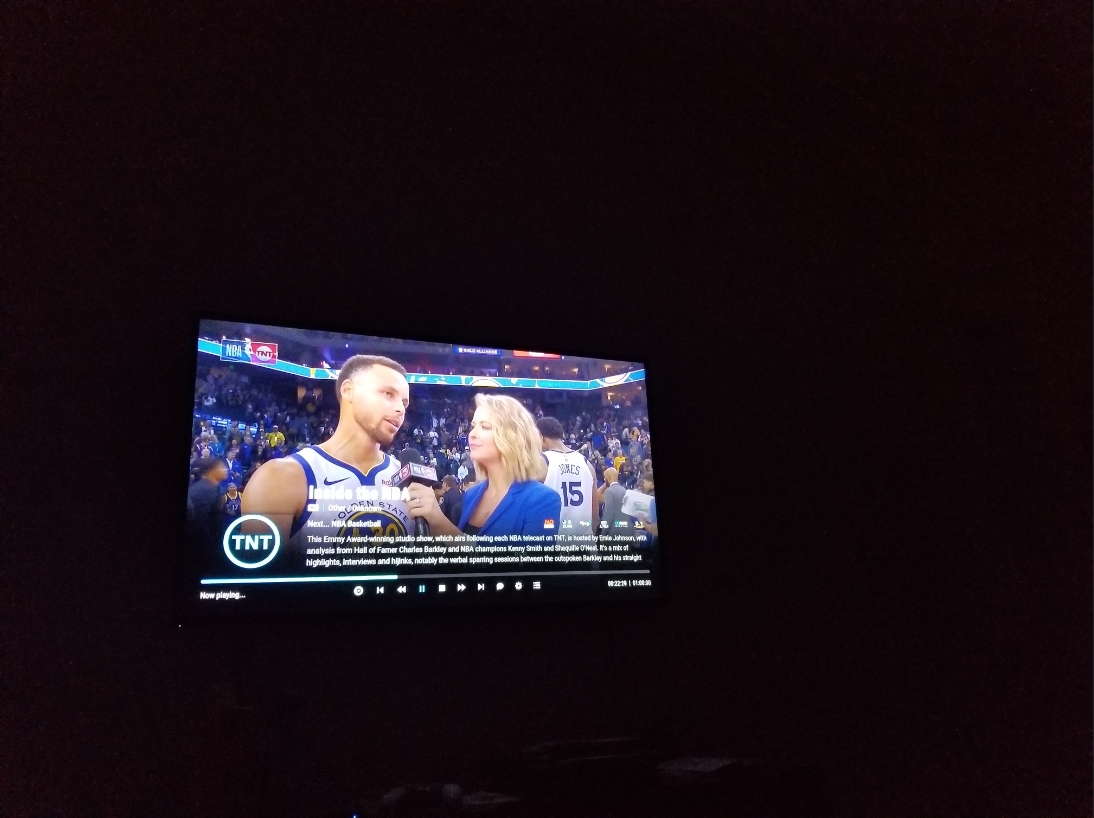Where would i change the Name of the Categories Widget Label . I dont' want it called Categories ! Honestly i'll prob just remove the name altogether !
To be Clear , I WANT to use the Categories widgets . I just don't want their to be a label CALLED Categories .
Ideally their would be a option in skin settings to name it whatever
Absolutely love the skin by the way . I'm a huge fan of every skin you have made . and Aura has been the daily driver for awhile now !
EDIT found it !
skin.aura\language\English\strings.po
line 780
First I'd like to say Aura is a great skin, I really like it!
Is there anything else I can try to remove the 'blue star' from shows?
What I've tried, the library setting "watched indicators" is a no go as it removes all indicators instead of just the blue star.
I created a main menu item with the action Skin.SetBool(Indicators.new) still didn't work.
I edited the settings.xml and set indicators.new and indicator.new both to false
Not sure what else to do unless I messed up 1 or both of the previous 2?
Hello, is there a way to change audio language without going into " audio - settings " ? Like we are able to do with subtitles ?
I LOVE this skin!!!! I did have a few suggestions/requests for features.
The first is, can you reduce the size of the TV Guide to make room for a video preview in the top right and show information about whats currently showing on the channel you are looking at in the guide? If you had that set as an option that we could toggle on, that would be awesome!
For visuals, this is kind of what I mean as far as the video preview and information
positioning. Two examples below. The Jimmy Kimmel one is really ideal to me for information display, it looks very clean. The design of your guide is lovely already



Finally, can we also get an option to make this the default view when we pause media or hit the OK button? I feel like the skin looks a lot better when this shows on the OSD rather than the thin bar at the bottom. Again, if it could just be an option that we could toggle, I would really appreciate it it. Thank you for your hard work on this skin.
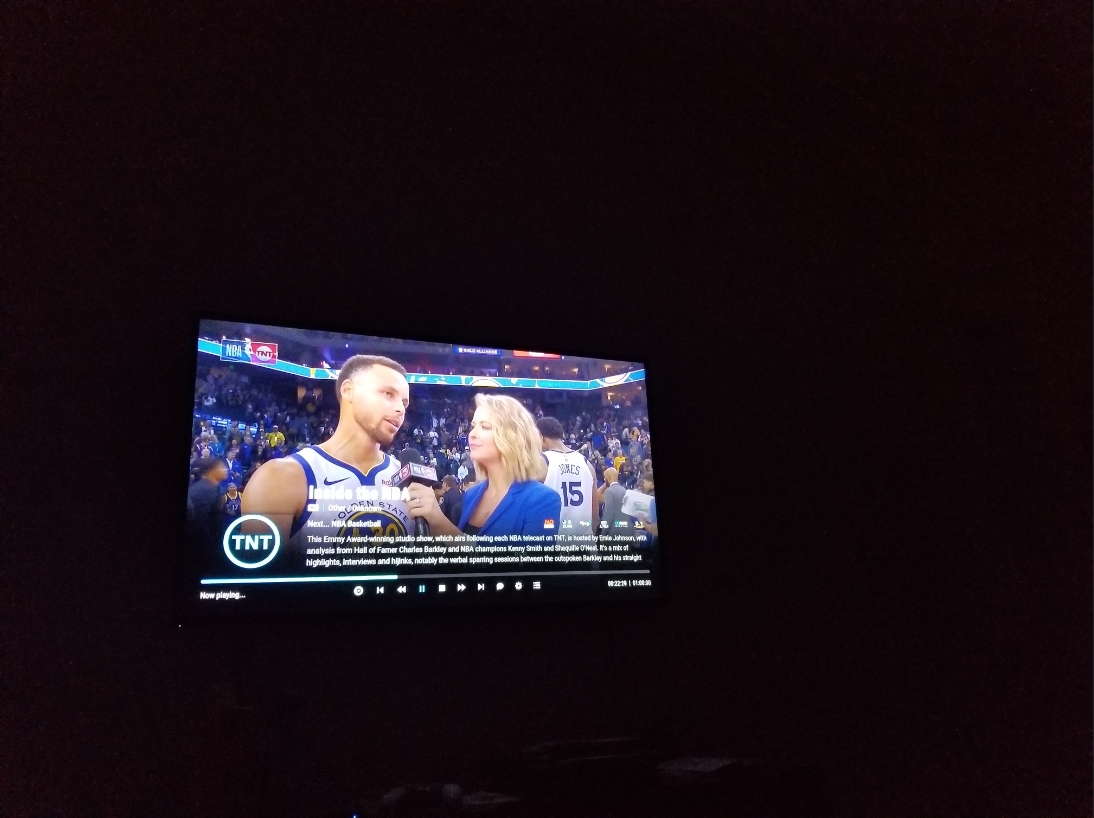
Seems that after trying out so many skins this finally will be the one I'm going to stick with. Really nice work!
One question though: would it be possible to enable the option to display the OSD for x seconds on starting a video? I'm not seeing that one now.
Thanks.
Hi
This skin looks great.
has development stopped?
no updates since July.
installed lela version and got a issue.
after stopping a video you can no longer select anything on the menu.
you can hear the skin sounds but cursor does not move.
happens every time after watching video.
Update to Beta 4 or the latest nightly and see if it continues. Use this skin daily and don't have that problem, currently on 10/20 nightly
(2018-10-25, 22:13)BoyBobby Wrote: [ -> ]Update to Beta 4 or the latest nightly and see if it continues. Use this skin daily and don't have that problem, currently on 10/20 nightly
I am on latest build from Millhouse.
Also sometimes when paused on a video the screen dims but the screensaver does not come on.
I have to reboot for it to work.
Again this only happens on this skin, other skins I dont have either of these issues.
Love the design! Only skin that I like now that AZ is dead.
Hopefully these get ironed out.
Finally got Auta installed On Kodi. Love the skin! The only part I’m having trouble with is customizing. Are there any guides or videos?
Just hoping all is well with you jurialmunkey, been a minute since you've posted.
Appreciate all you've done for the kodi community.
@
Pandastubs – I am unaware of any how to videos, I think it is to soon for that.
FYI, if you provide specific questions you will be more likely to get a response and the help you are seeking.

Is there a way to change the progress bar to add the time the video would be finished? Sure it's nice to know that there's only 78 minutes left, but it's also nice to know that the movie is actually going to be done at 9:23pm. I've seen this in other skins, so I know it can be done. Is there an option I'm missing for Aura, or is this something that would need to be implemented?