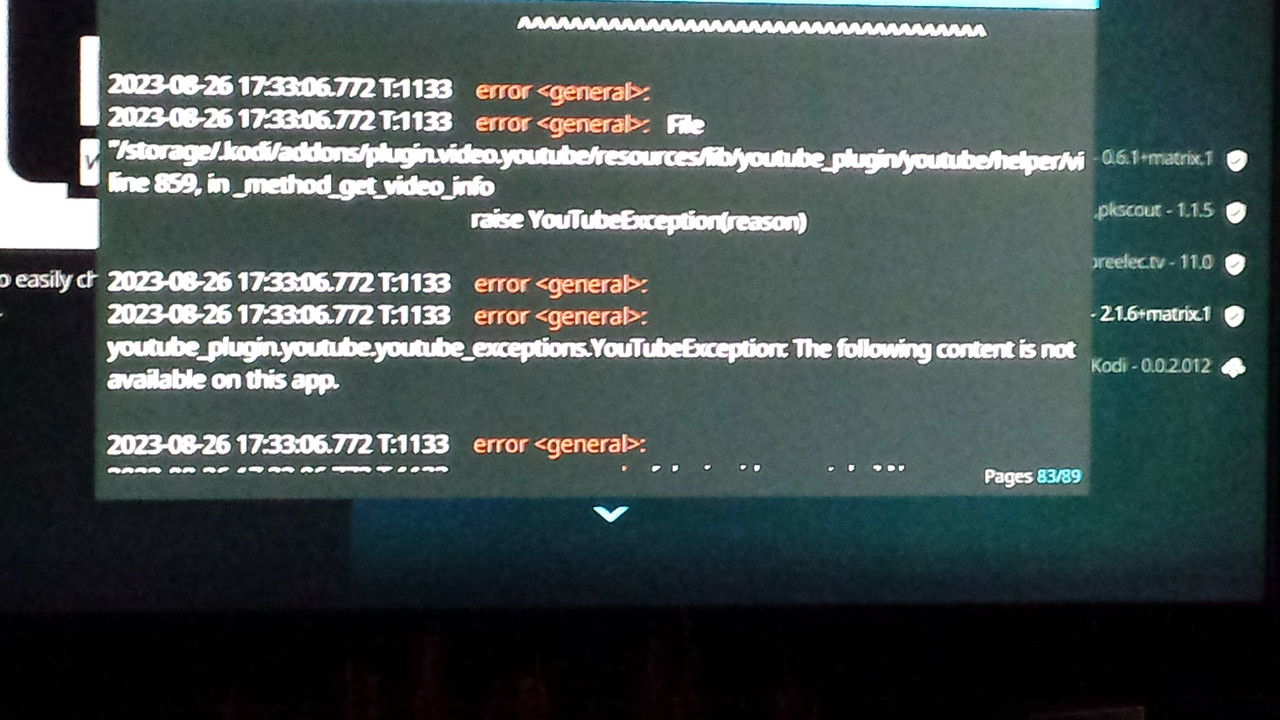(2023-08-09, 14:51)TheMeddlingMonk Wrote: [ -> ] (2023-08-03, 14:10)Trillian_M1 Wrote: [ -> ]Version 7.0.1: "Saved Playlists" not showing anything.
Does anybody have a idea as to how I can get the "saved Playlist" Menu in the Youtube addon to work properly?
Everything else in the Addon is working just fine like "Subscriptions" and "History" but Saved Playlists isn't displaying any items at all.
Any ideas as to why that is and how I could fix that?
Thank you
From memory, this has been non-functional for quite some time due to changes in the Youtube API. I don't think anyone's looked into possible workarounds.
Hey, thanks for your feedback. ok so i keep my fingers crossed that somebody will fix it at some point. I will also look into that issue myself but im not very familiar with the script. so fingers crossed...
Hi. In the last few days I've started to get an error when I open the context menu on a video and select: More -> Related Videos
"Backend Error: The service is currently unavailable"
This is obviously a problem on the Youtube API, not the addon, but I was wondering if anyone has found a workaround. Everything seems to be working correctly.
PS. Using addon version 6.8.26 Alpha on Matrix 19.5
(2023-08-15, 02:44)mklopez1 Wrote: [ -> ]Hi. In the last few days I've started to get an error when I open the context menu on a video and select: More -> Related Videos
"Backend Error: The service is currently unavailable"
This is obviously a problem on the Youtube API, not the addon, but I was wondering if anyone has found a workaround. Everything seems to be working correctly.
PS. Using addon version 6.8.26 Alpha on Matrix 19.5
When right-clicking a link and choosing
More=>Related Videos the error has now changed to below image,
probably needs fixing.
And
Recommendations being empty needs fixing to.
These 2 features are one of the main advantages with the addon.
90% of the channels i watch have been found using them.

Hello everyone,
For a few days now, I've been getting a 403 error when I try to play a video on Youtube. I haven't touched anything, the api configuration was correct, but here's what I get in the log :
Log:
2023-08-19 14:59:17.685 T:1000 info <general>: VideoPlayer::OpenFile: plugin://plugin.video.youtube/play/?video_id=e2mIDhr5ERw
2023-08-19 14:59:17.686 T:9051 info <general>: Creating InputStream
2023-08-19 14:59:17.802 T:9051 error <general>: CCurlFile::CReadState::FillBuffer - (0x7fba0c3cea70) Failed: HTTP returned code 403
2023-08-19 14:59:17.803 T:9051 error <general>: CCurlFile::Open - <https://rr8---sn-4gxx-hgns.googlevideo.com/videoplayback?expire=1692471557&ei=pbzgZL_cIqyCp-oPpdu4kAk&ip=82.66.78.137&id=o-APh1gqAUjBRuvvZm21iLtgFfcwOjNhPzJjLt7d2IcTJe&itag=22&source=youtube&requiressl=yes&mh=OV&mm=31%2C29&mn=sn-4gxx-hgns%2Csn-25glenes&ms=au%2Crdu&mv=m&mvi=8&pl=22&initcwndbps=1706250&siu=1&spc=UWF9f0mynIzYxEQ3OVb-rfxYqjekP10OJv9yDRoKUTcGl_fHXtviuFE&vprv=1&svpuc=1&mime=video%2Fmp4&cnr=14&ratebypass=yes&dur=1310.325&lmt=1692091712982558&mt=1692449587&fvip=2&fexp=24007246%2C51000023&beids=24350017&c=ANDROID&txp=4432434&sparams=expire%2Cei%2Cip%2Cid%2Citag%2Csource%2Crequiressl%2Csiu%2Cspc%2Cvprv%2Csvpuc%2Cmime%2Ccnr%2Cratebypass%2Cdur%2Clmt&sig=AOq0QJ8wRAIgQ4DRWa5CvrvnOJ0Aef2ilGxERFCjxJM5OrUdFE-l8vsCIHpFzO6eml2qAmAM4ALQ3c7qTIR9viir6KfMvOCplGLN&lsparams=mh%2Cmm%2Cmn%2Cms%2Cmv%2Cmvi%2Cpl%2Cinitcwndbps&lsig=AG3C_xAwRgIhANdZThgBHSosr-rPcBaiRCshydKwsGYsYybo_dN1JtDzAiEA03ZdoSDwqLlh1x8dTA1VqcAH0nsRrU41BOiJ1BriKAA%3D&range=0-> Failed with code 403:
2023-08-19 14:59:17.803 T:9051 error <general>: CFileCache::Open - <https://rr8---sn-4gxx-hgns.googlevideo.com/videoplayback?expire=1692471557&ei=pbzgZL_cIqyCp-oPpdu4kAk&ip=82.66.78.137&id=o-APh1gqAUjBRuvvZm21iLtgFfcwOjNhPzJjLt7d2IcTJe&itag=22&source=youtube&requiressl=yes&mh=OV&mm=31%2C29&mn=sn-4gxx-hgns%2Csn-25glenes&ms=au%2Crdu&mv=m&mvi=8&pl=22&initcwndbps=1706250&siu=1&spc=UWF9f0mynIzYxEQ3OVb-rfxYqjekP10OJv9yDRoKUTcGl_fHXtviuFE&vprv=1&svpuc=1&mime=video%2Fmp4&cnr=14&ratebypass=yes&dur=1310.325&lmt=1692091712982558&mt=1692449587&fvip=2&fexp=24007246%2C51000023&beids=24350017&c=ANDROID&txp=4432434&sparams=expire%2Cei%2Cip%2Cid%2Citag%2Csource%2Crequiressl%2Csiu%2Cspc%2Cvprv%2Csvpuc%2Cmime%2Ccnr%2Cratebypass%2Cdur%2Clmt&sig=AOq0QJ8wRAIgQ4DRWa5CvrvnOJ0Aef2ilGxERFCjxJM5OrUdFE-l8vsCIHpFzO6eml2qAmAM4ALQ3c7qTIR9viir6KfMvOCplGLN&lsparams=mh%2Cmm%2Cmn%2Cms%2Cmv%2Cmvi%2Cpl%2Cinitcwndbps&lsig=AG3C_xAwRgIhANdZThgBHSosr-rPcBaiRCshydKwsGYsYybo_dN1JtDzAiEA03ZdoSDwqLlh1x8dTA1VqcAH0nsRrU41BOiJ1BriKAA%3D&range=0-> failed to open
2023-08-19 14:59:17.803 T:9051 error <general>: CVideoPlayer::OpenInputStream - error opening [plugin://plugin.video.youtube/play/?video_id=e2mIDhr5ERw]
2023-08-19 14:59:17.803 T:9051 info <general>: CVideoPlayer::OnExit()
2023-08-19 14:59:17.813 T:1000 info <general>: Loading skin file: DialogConfirm.xml, load type: KEEP_IN_MEMORY
2023-08-19 14:59:17.816 T:1000 info <general>: CVideoPlayer::CloseFile()
2023-08-19 14:59:17.816 T:1000 info <general>: VideoPlayer: waiting for threads to exit
2023-08-19 14:59:17.816 T:1000 info <general>: VideoPlayer: finished waiting
2023-08-19 14:59:17.820 T:9001 error <general>: GetDirectory - Error getting -
I've tried redoing the api configuration but it's the same result. Has anyone experienced this error?
Hello everyone,
I have a question about the STRM file and how much I can customize it please ?
I would like to add a local external audio stream to a Youtube video in order to have the possibility to watch a video in a dubbed language.
For example:
test.strm (with the link of the Youtube video)
test.mp3 (with the dubbed audio I have on my device)
cf:
External_audio_tracks (wiki)
It's working like in the example with a video type mkv but not with a strm file, do you know what can I do ?
And do you know if I can also add an external subtitle file to it ?
Thanks for your help
[solved by updating to the new alpha version]
error: "the following content is not available on this app"
"one or more items failed to play. check the log file for more info about this message"
logfile:
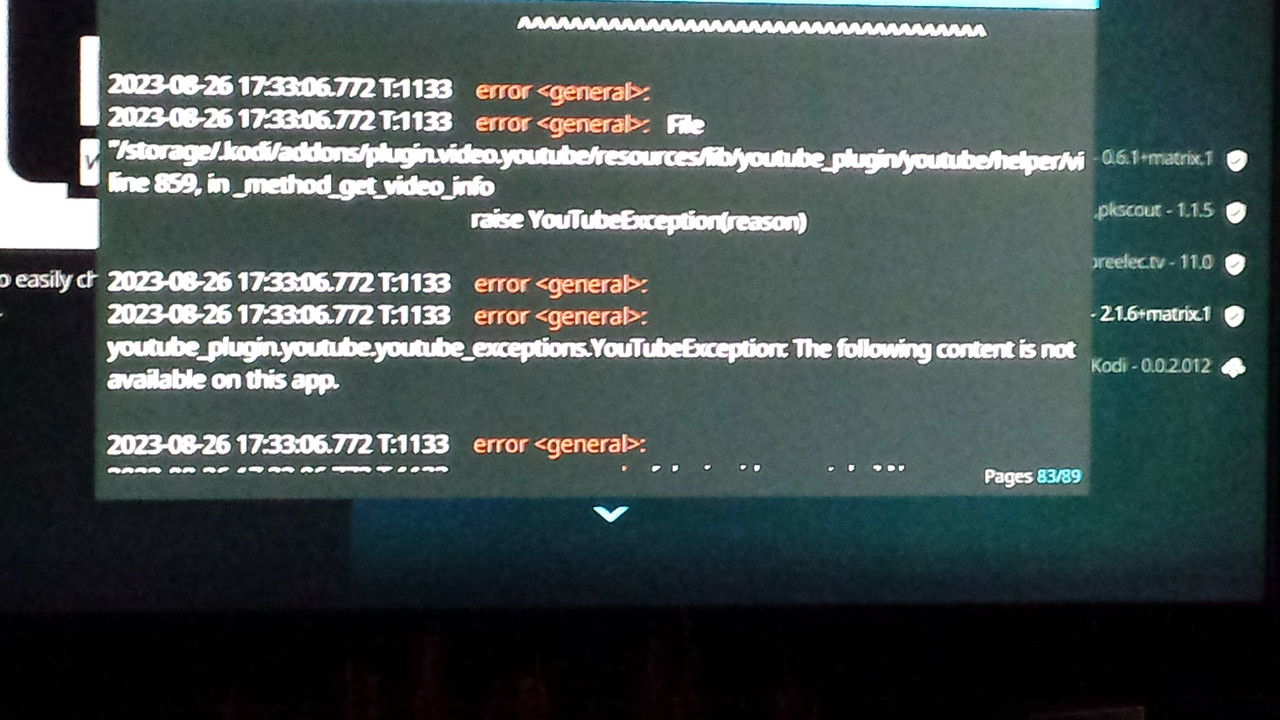
How to fix this?
kodi 20.2
youtube 7
libreelec 11
Hello
I am new to this addon and I tried latest release in coreelec / kodi 20.3 nightly and getting api key error when I activate thru signin
Even on Google tv using kodi 21.Cz nightly same error of api key
Is something recently broken or I am not installing / configuring correctly
Kindly point me in right direction or link or debug steps
(2023-08-27, 05:45)amitanubha Wrote: [ -> ]Hello
I am new to this addon and I tried latest release in coreelec / kodi 20.3 nightly and getting api key error when I activate thru signin
Even on Google tv using kodi 21.Cz nightly same error of api key
Is something recently broken or I am not installing / configuring correctly
Kindly point me in right direction or link or debug steps
Just In Case you haven't got it, Try the Latest Version,
https://github.com/anxdpanic/plugin.vide...e/releases
and in case your API key is not right.
https://www.firesticktricks.com/create-y...Q_8sz_Qe3M
Hope that helps.
I think I've been having the same problem. I mostly play playlists through timers plugin, and none of them have been playing all of a sudden, including on a fresh install.
Do you know when the next release with the bug fixed will be launched ?

I am still finding the latest release to be working ok. If you have the latest version installed and API key working fine, what error are you getting?
If it's to do with the
https://google.com/device
problem of 2 sign ins, I did manage to find a way around it, or it might have been a fluke, but I got it to work.
On the 2nd add device key when entered I got a message saying that PseudoTVLive wasn't authorized. So I added it through the API configuration.
I got into the Google Cloud API Services where I made the API keys, and then, went to the OAuth consent screen an added PseudoTV as a user.
So I guess if you're getting an error and it says something you are using is not authorized, try adding it there.
I am not really sure if thats right, but it worked for me.
(2023-08-31, 11:36)OzDrDj Wrote: [ -> ]I am still finding the latest release to be working ok. If you have the latest version installed and API key working fine, what error are you getting?
If it's to do with the
https://google.com/device
problem of 2 sign ins, I did manage to find a way around it, or it might have been a fluke, but I got it to work.
On the 2nd add device key when entered I got a message saying that PseudoTVLive wasn't authorized. So I added it through the API configuration.
I got into the Google Cloud API Services where I made the API keys, and then, went to the OAuth consent screen an added PseudoTV as a user.
So I guess if you're getting an error and it says something you are using is not authorized, try adding it there.
I am not really sure if thats right, but it worked for me.
7.0.1 works fine for me now, but for a couple weeks it was not. Hopefully it remains fine. Still looking forward to 7.0.2 release. Tested on xbox series x and apple tv 4 HD.
Can someone please explain to me why some videos that are on youtube don't show on the youtube kodi addon?
plenty of live steams and some videos for example
https://www.youtube.com/watch?v=mSSDr6R5roo this video is on youtube via website and android youtube app but not visable to play in the kodi youtube addon?
is there a way to make these visable? have i set something up wrong maybe? just seems odd
@
Idamo - your question above has been merged into the main YouTube addon support thread (this current one).
This is just a courtesy post in case you wondered where your thread/post had gone.