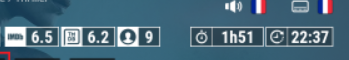in coreelec/libreelec the path to add the textures file is /storage/.kodi/addons/skin.estuary.modv2/media/
then select it as per previous instructions. settings,interface,skin, themes
If I knew which xml file for editing the sizes of the flags I would make them larger. But as it is now I am ok with it.
My flags are larger than the default ones and am wondering if this is causing larger use of the memory i have noticed. Also have a few glitches that happen now that hadn't happened before. Ex. I used to be able to hit the L key on the remote to set subtitles on or off , now doesn't work. A little thing but still.
(2018-09-15, 17:34)Harro Wrote: [ -> ] (2018-09-15, 16:30)SirRickie Wrote: [ -> ] (2018-09-14, 20:56)Harro Wrote: [ -> ]Here is a new zip file. No need to overwrite the Textures.xbt, just add this to the same folder. Then in skin setting choose this textures_colored for a new theme. Took out a few items (runtime and run length) and added Atmos Flag.
Textures Colored Flags
Hi. I will try your flags, I like them. I've added the new textures.xbt to the same folder. But I can't find where to choose the new theme. A screenshot would help me a lot I guess. Tnx.
Settings/interface/skin/theme. Once there you should be ab;e to chose the new theme. I would download the Textures with colored flags. You will still get the run times and such but with the default color white.


Tnx. Got it. Nice job, although there are not large enough for my eyes.
On video info screen,

I have no this three widgets, How can I let them show?
Reload skin or back up your settings and uninstall the sjkin, the re-install it . Then restore settings.
You're missing theses icons
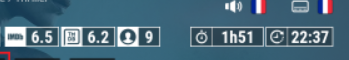

Could you maybe add them to the theme?

Also, I agree that it would be nice to have the icons a bit larger, but really looking good so far!
Hello, is it possible, increase the size of the thumbnails, added to favorites? Thank you
Hi,
My preference for my movie library is Sort By Date Added and descending, so that all my latest added movies appear at the top of the list.
However when you use this sort, it lists the movies by name along with the date it was added to Kodi.
As long as it's sorting by date added, I personally don't need to see the date next to the movie name that it was added to the library.
I would instead like to change this so that it displays the movie's year.
Can anyone point me in the direction of the XML file I need to edit (and possible line?) to make this change?
From the little bit of reading I did, I expected to find it by searching for ListItem.DateAdded, but that must not be where to look.
(2018-09-18, 09:21)Wheresthebeef Wrote: [ -> ]Hi,
My preference for my movie library is Sort By Date Added and descending, so that all my latest added movies appear at the top of the list.
However when you use this sort, it lists the movies by name along with the date it was added to Kodi.
As long as it's sorting by date added, I personally don't need to see the date next to the movie name that it was added to the library.
I would instead like to change this so that it displays the movie's year.
Can anyone point me in the direction of the XML file I need to edit (and possible line?) to make this change?
From the little bit of reading I did, I expected to find it by searching for ListItem.DateAdded, but that must not be where to look.
Have a look here.
Wiki Skinning for Estuary I think you will get the idea. Then look in the includes.xml
I can't figure this one out, I have my movies separated into different folders HD, SD, Kids I am using Estuary MOD V2 - KODI 18 and have these separate folders shown on the home screen. My issue is I used to click say HD movies and it would take me straight to HD movies, But for some reason now it takes me to script.skinshortcuts menu and I then have to click HD movies and it takes me there. I hope that makes sense ill post screen shots.
This worked fine up until nightly jan first 2018
Tldr: It takes two clicks to get where it used to take one and it's driving me nuts

cheers
Pics of my issue
Thanks!
It took me way longer than I'd like to admit, but I found the solution in the end.
Variables.xml
Line 3832:
Code:
<value condition="String.IsEqual(Container.SortMethod,$LOCALIZE[556])">$INFO[ListItem.Year]</value>
Changed to:
Code:
<value condition="">$INFO[ListItem.Year]</value>
Now instead of the date, you see the movie's year.
While playing with this, another cool thing I found is if I instead make the same change to line 3828, I get Rating + Year shown.
So glad I was able to figure it out in the end!

(2018-09-19, 04:01)startv Wrote: [ -> ] (2018-09-16, 02:16)startv Wrote: [ -> ]On video info screen,

I have no this three widgets, How can I let them show?
Any help?
Try going to Settings -> Skin -> Necessary Add-Ons
Under optional add-ons, install the add-ons ones related to artwork and the library editor script
(2018-09-19, 04:57)Wheresthebeef Wrote: [ -> ] (2018-09-19, 04:01)startv Wrote: [ -> ] (2018-09-16, 02:16)startv Wrote: [ -> ]On video info screen,

I have no this three widgets, How can I let them show?
Any help?
Try going to Settings -> Skin -> Necessary Add-Ons
Under optional add-ons, install the add-ons ones related to artwork and the library editor script
Thank you , After I installed library editor script,I got the first one of the missed three, the second one I still can not bring it out.
See if you have artwork helper installed.
(2018-09-19, 09:12)startv Wrote: [ -> ] (2018-09-19, 04:57)Wheresthebeef Wrote: [ -> ] (2018-09-19, 04:01)startv Wrote: [ -> ]Any help?
Try going to Settings -> Skin -> Necessary Add-Ons
Under optional add-ons, install the add-ons ones related to artwork and the library editor script
Thank you , After I installed library editor script,I got the first one of the missed three, the second one I still can not bring it out.