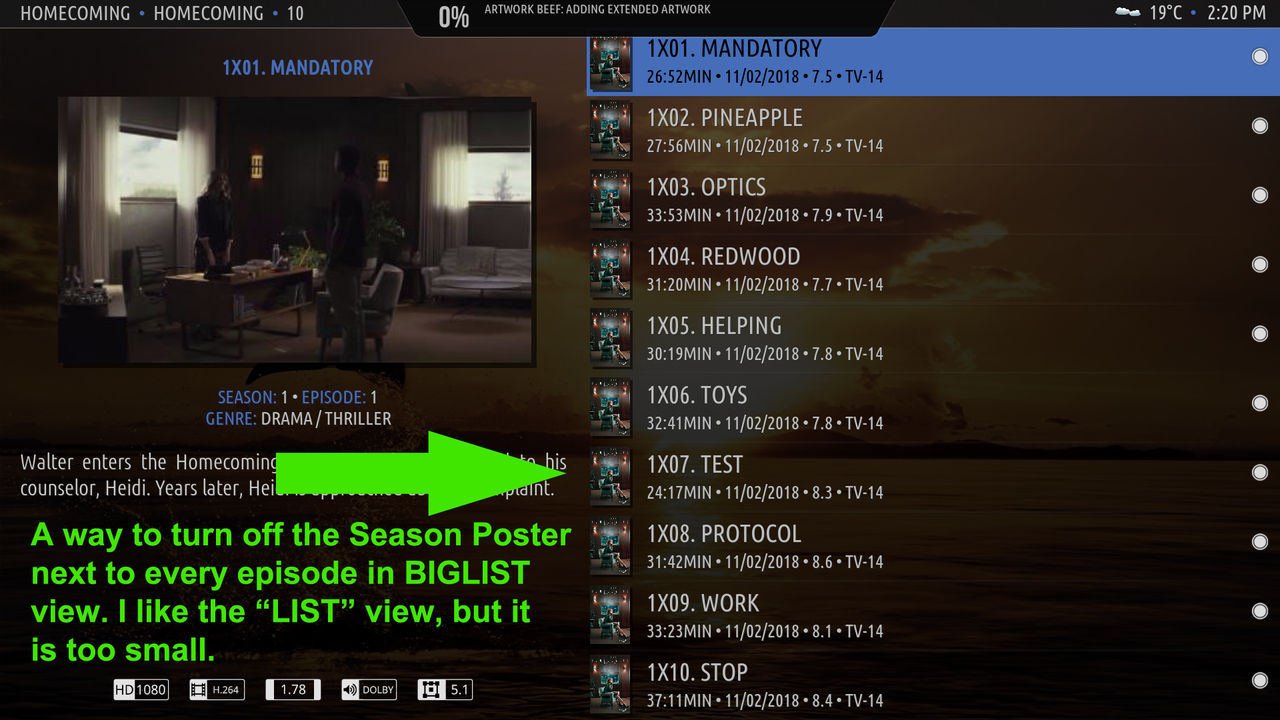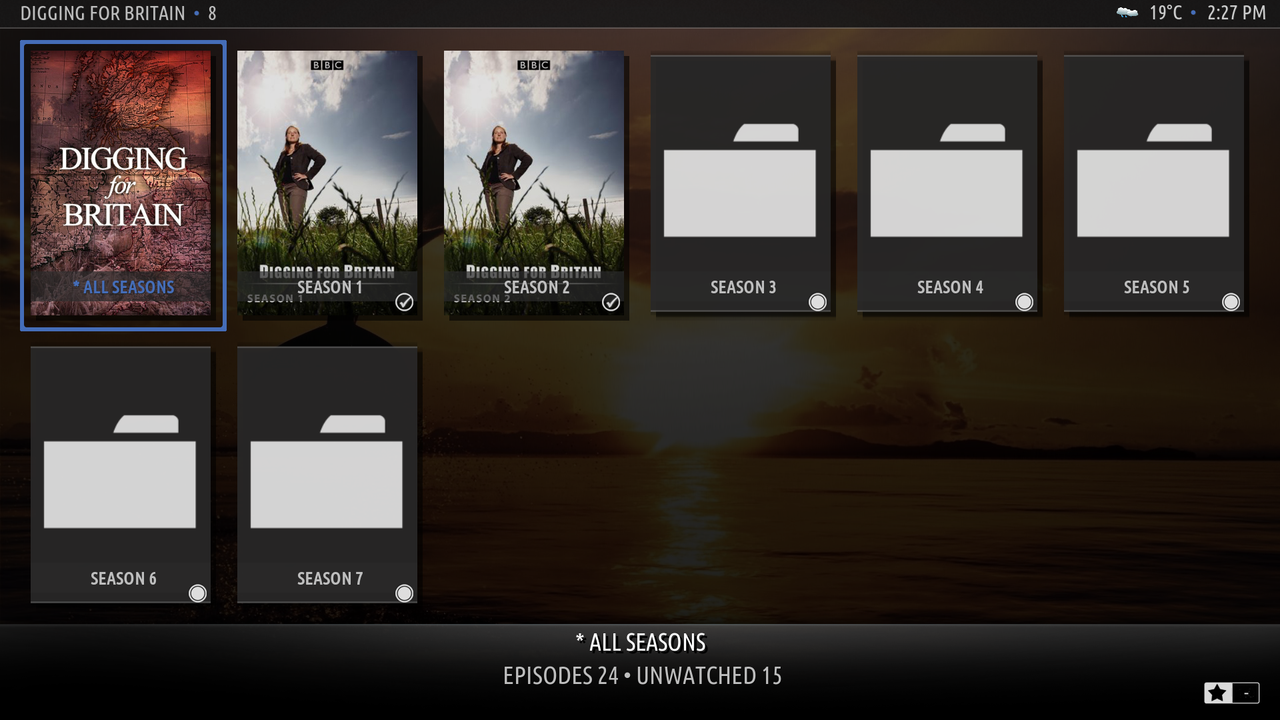(2019-09-06, 18:59)bsoriano Wrote: [ -> ]1. It is possible, but having it there is a design choice of mine. If I understand you correctly, no image is displayed for episodes if the season poster is not available? It should display the tv poster. Please confirm.
2. I will keep this in mind, but it is not something I will be taking on right now.
3. There is no way I know to toggle between both. What I will do is see if my very small modification works with the version of skin helper widgets present in marcelveldts beta repo. I will let you know how it goes.
4. Everywhere in the skin, it should fallback to the tv show poster. Can you please let me know where you have seen that it does not? That way I know where to look for bugs.
5. This is a Kodi setting, check under Settings, Media, Video. There is a setting to select the first unwatched season/episode either never, on first entry or always. Or are you referring to something else? Please confirm.
Again, thanks for your feedback.
Regards,
Bart
Hi Bart,
For point #1: I have attached an image to show you what I am referring to.
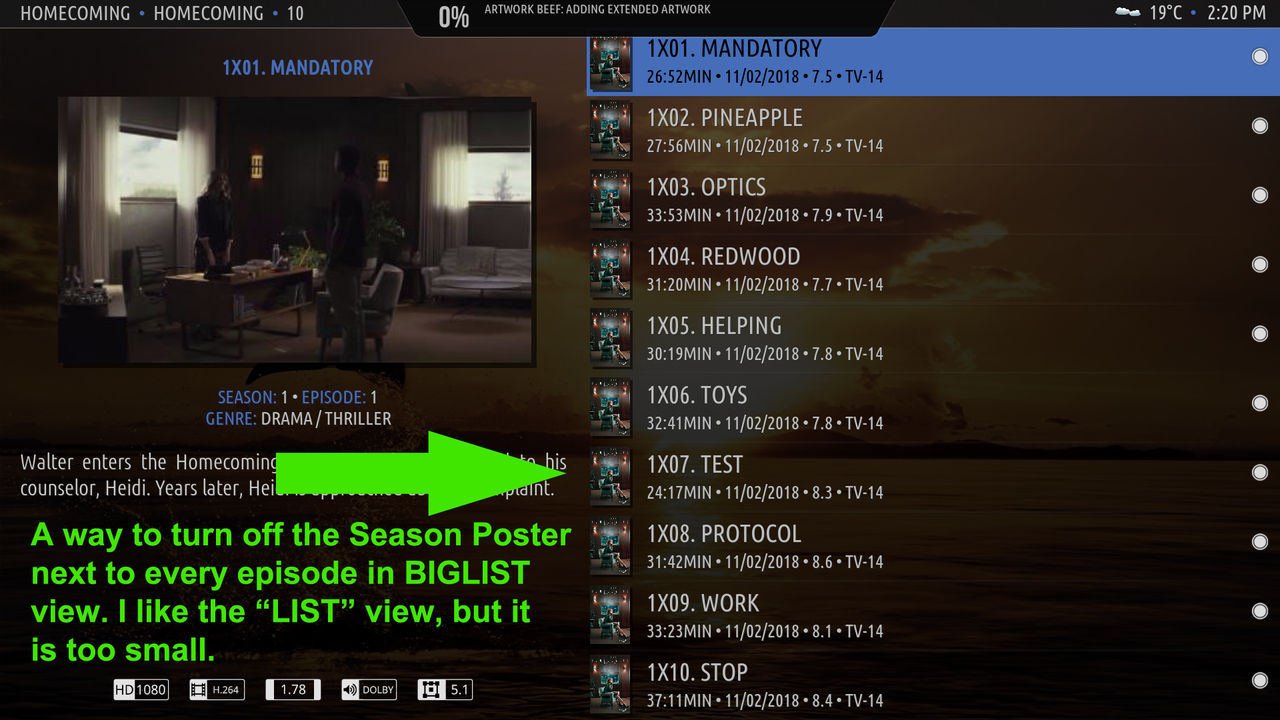
For point #4:
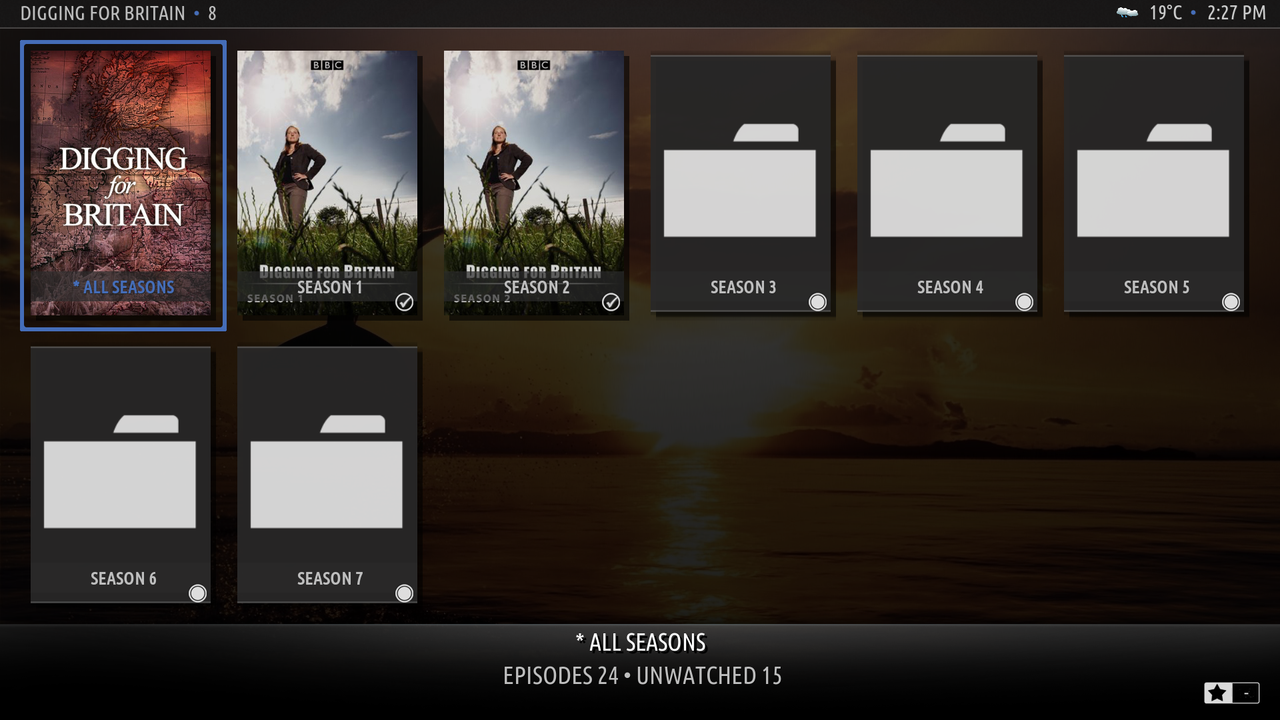
Note: I am running on LibreELEC, so I am not sure if it is a letter casing issue. I know I have had the problem in the past.
As for the point #5, I do have this set to default to next unwatched episode in Kodi, but it doesn't seem to work for me on Amber. Also, I noticed a few minutes ago, the Main Menu setup option sometimes freezes and all entries to the left are just blank. I actually have to press "Key #5" on my mini keyboard (I mapped that key in the keymaps.xml file) to reload the skin in order to get out of that function.
I also look forward to you getting back to me on the SHS issue.
Thank you SO much for your help.
Shedrock
@
bsoriano - I keep getting a popup error regarding
service.library.data.provider while scrolling through my TV Shows. This is the error in the log file.
EDIT: I also do not have this issue with any other skin.
https://paste.kodi.tv/kobarocoza.kodi
Shedrock
(2019-09-06, 17:54)Bassam909 Wrote: [ -> ] (2019-09-05, 20:55)bsoriano Wrote: [ -> ] (2019-09-05, 20:01)Bassam909 Wrote: [ -> ]if I have a folder contains courses, is it possible to make list with each course into an album or playlist and have cover artwork for that each one?
is it possible to customize Kodi Amber Skin like you would with do in iTunes, meaning create menus and custom albums for video content that is not movies or tv shows just mp4 with meta data.
In the customize home menu and shelves, “Change Action” what this is?
Thanks
Warm Regards
@Bassam909 , you can create a smart playlist based on a folder, as explained here: https://kodi.wiki/view/Smart_playlists, or you could create a video node, as @DarrenHill mentioned in the previous post. You can then in Amber assign the playlist as the item for a menu item.
If you want cover artwork as well as other meta data, you can create a NFO file (https://kodi.wiki/view/NFO_files) for each one of your videos, that includes information about what is, for example, the poster or fanart for each video, as well as the plot, etc.
I would then suggest to create a video source (https://kodi.wiki/view/Adding_video_sources), and using the "local information only" option where it asks "Choose information provider", so that Kodi knows that it will look for an NFO file next to the video for information on it, instead of going online to look for it.
Even if your mp4 files contain metadata, if they are not movies, tv shows or music videos which show up in Themoviedb.org, imdb.com, thetvdb.com or theaudiodb.com, Kodi will not load that metadata. That is why I am suggesting to you to create NFO files. You would need to create one for each file you have. This can be tedious, but in a lot of cases is the only way to get Kodi to show the data you want about your videos.
You can use music video as the type of content for your video source, so that your videos do not show up in your movies or tv shows lists.
Change Action allows you to choose something else as the item for a menu item. In your case, after you have created your video smart playlist(s), when you add a menu item, and press "Choose Item for Menu", you will find your playlist under "Video Library", and then "Playlist", and there you should see your playlist. When asked, select if you want to Display the playlist or Play it.
I hope this information is useful.
Regards,
Bart
Thanks, that was very helpful but the situation is still confusing, I'm not lazy, I keep on trial and error until I find my way but something is not right and I dunno what exactly, I tried smart playlists and node editor for some reason i don't understand how to make the setup correctly, in each one I set the list to "Folder Path" the folder contain mp4 videos with m3u playlist file included but kodi don' see content. I no longer care about artwork and aesthetics I just want menus each contains folders I can play in follow up and not have to click for each video to play. I find a way to "Source" folder to the menu setup but this way I had to play each video it doesn't play the content following on.
I will keep trying if it didn't work I will post screenshots for help.
Thanks
Regards.
@
Bassam909, there is a setting in Kodi to "play next video automatically". You can find it under Settings, Player. This will allow you to specify for which type of video you want to play the next video automatically.
If I understand you correctly, you would like to have Kodi play all of the videos in one of your folders according to the order specified in the m3u playlist which is also in the folder. Sadly, that is not something that is available, as far as I know. You can make a playlist of all of the videos of the folder, in the order of the m3u playlist, and when you create the menu item, when asked if you want to Display or Play the playlist, you can select Play. What that will do is that when you click/press that menu item, the playlist will start playing right away, and if you set the option to "play next video automatically", the videos should play in the order of the playlist one after the other.
What I meant earlier about creating a video source for your videos is so that you can integrate them into your library and see metadata and images, like if they were any movie or tv show. To have Kodi know what that metadata and images are, is what creating an NFO for each video file is for.
Please let me know how it goes. Thanks.
Regards,
Bart
(2019-09-06, 21:18)shedrock Wrote: [ -> ]@bsoriano - I keep getting a popup error regarding service.library.data.provider while scrolling through my TV Shows. This is the error in the log file.
EDIT: I also do not have this issue with any other skin.
https://paste.kodi.tv/kobarocoza.kodi
Shedrock
@
shedrock, I have no idea what that could be. The skin does not use that addon anymore, not even for widgets. Do you have a recent version of the skin? Do you have the latest version of that addon?
Regards,
Bart
(2019-09-06, 23:07)bsoriano Wrote: [ -> ] (2019-09-06, 21:18)shedrock Wrote: [ -> ]@bsoriano - I keep getting a popup error regarding service.library.data.provider while scrolling through my TV Shows. This is the error in the log file.
EDIT: I also do not have this issue with any other skin.
https://paste.kodi.tv/kobarocoza.kodi
Shedrock
@shedrock, I have no idea what that could be. The skin does not use that addon anymore, not even for widgets. Do you have a recent version of the skin? Do you have the latest version of that addon?
Regards,
Bart
I am using the Kodi repo version 3.2.9. According to Agent ransack search results, the following files do call for the use of that script. Home.xml, Includes.xml and SkinSettings.xml. I will download it directly from the repo and try it.
Thanks,
Shedrock
(2019-09-06, 23:15)shedrock Wrote: [ -> ] (2019-09-06, 23:07)bsoriano Wrote: [ -> ] (2019-09-06, 21:18)shedrock Wrote: [ -> ]@bsoriano - I keep getting a popup error regarding service.library.data.provider while scrolling through my TV Shows. This is the error in the log file.
EDIT: I also do not have this issue with any other skin.
https://paste.kodi.tv/kobarocoza.kodi
Shedrock
@shedrock, I have no idea what that could be. The skin does not use that addon anymore, not even for widgets. Do you have a recent version of the skin? Do you have the latest version of that addon?
Regards,
Bart
I am using the Kodi repo version 3.2.9. According to Agent ransack search results, the following files do call for the use of that script. Home.xml, Includes.xml and SkinSettings.xml. I will download it directly from the repo and try it.
Thanks,
Shedrock
@
shedrock, please download the skin from GitHub, Leia branch if you are in Leia, Master branch if you are in Matrix. Thanks.
Regards,
Bart
(2019-09-06, 23:43)bsoriano Wrote: [ -> ] (2019-09-06, 23:15)shedrock Wrote: [ -> ] (2019-09-06, 23:07)bsoriano Wrote: [ -> ]@shedrock, I have no idea what that could be. The skin does not use that addon anymore, not even for widgets. Do you have a recent version of the skin? Do you have the latest version of that addon?
Regards,
Bart
I am using the Kodi repo version 3.2.9. According to Agent ransack search results, the following files do call for the use of that script. Home.xml, Includes.xml and SkinSettings.xml. I will download it directly from the repo and try it.
Thanks,
Shedrock
@shedrock, please download the skin from GitHub, Leia branch if you are in Leia, Master branch if you are in Matrix. Thanks.
Regards,
Bart
Thank you Bart, I will do that right now.
Regards,
Shedrock
Hi again, @
bsoriano!
New somethings that I noticed.
- When a movie or tv show has more then 1 director/writer I cannot select one of then for search, when I click they search for the first one (be that in local search or online). I also cannot search in local library if online info is enable;
- It will nice too if we can click in a studio directly of a movie for search for others content by that studio (I nice shortcut), the same for genres and country;
- Can you add one "No information available" for when a movie, tv show, artist, album, add-on, etc don't have an info about? I think this is more nice then show nothing (Estuary already do this);
I did subtle visual improvements in cast/crew and music info pages. In cast/crew page I just remove the second lineL.pgn, since there's no information there, and increased the plot size (I also think in add one "
powered by tmdb" image, but I haven't been that determined about it yet (the code contains it, you decide about it). For music page I just make it made look like the new videoinfopage (you have forget about it), but here the three buttons are not work because I don't know how do this. I don't remove the second lineL in music video page because is the same of video info page.
Heres the
Custom_1128_TMDB_PersonInfo.xml and
DialogMusicInfo.xml
EDIT: I noticed that my cast/crew page don't have the fix for mouse bug, so in case you will added it add remember add this to.
Hope you like.
I have the "Show Extrafanart if available" option turned on but I don't see any extra fanart being displayed for Movies or TV Shows.
Thanks,
Shedrock
(2019-09-07, 17:12)shedrock Wrote: [ -> ]I have the "Show Extrafanart if available" option turned on but I don't see any extra fanart being displayed for Movies or TV Shows.
Thanks,
Shedrock
@
shedrock, you are correct. That is an area of the skin I have yet to get to. I know what I need to do (will remove skin helper service need for extrafanart), I just have not had the time yet. Will be fixed in a week or so, next week I will have almost no time to work on the skin.
Regards,
Bart
(2019-09-07, 15:59)edjalmo Wrote: [ -> ]Hi again, @bsoriano!
New somethings that I noticed.- When a movie or tv show has more then 1 director/writer I cannot select one of then for search, when I click they search for the first one (be that in local search or online). I also cannot search in local library if online info is enable;
- It will nice too if we can click in a studio directly of a movie for search for others content by that studio (I nice shortcut), the same for genres and country;
- Can you add one "No information available" for when a movie, tv show, artist, album, add-on, etc don't have an info about? I think this is more nice then show nothing (Estuary already do this);
I did subtle visual improvements in cast/crew and music info pages. In cast/crew page I just remove the second lineL.pgn, since there's no information there, and increased the plot size (I also think in add one "powered by tmdb" image, but I haven't been that determined about it yet (the code contains it, you decide about it). For music page I just make it made look like the new videoinfopage (you have forget about it), but here the three buttons are not work because I don't know how do this. I don't remove the second lineL in music video page because is the same of video info page.
Heres the Custom_1128_TMDB_PersonInfo.xml and DialogMusicInfo.xml
EDIT: I noticed that my cast/crew page don't have the fix for mouse bug, so in case you will added it add remember add this to.
Hope you like.
@
edjalmo , choosing the first Director is the current implementation, it will take more code to do what you suggest; I will keep that in mind. Same with studio and genre. I tried a local search for country (there is no online search for it sadly, not supported by tmdb api), and did not get good results.
Thank you for the changes for person info and music info, well done. I have incorporated those changes (and others for music info to be consistent), as well as the "No Information Available" fallback.
The changes are already on GitHub.
Regards,
Bart
@
bsoriano - Sorry to bug you, but I just wanted to ask where in the DialogVideoInfo.xml would I add the following code for
resource.images.actorart? I am almost certain I had that code at the bottom just before the </window> tag in a previous version of your Amber skin, but I could be wrong. Anyway, I've tried it in several locations within the file but I've had no success so far. I am not sure what's preventing it from working.
php:
<control type="image">
<left>1010</left>
<top>172</top>
<width>520</width>
<height>520</height>
<aspectratio align="bottom" aligny="bottom">keep</aspectratio>
<texture background="true">$INFO[Container(50).ListItem.Label,resource://resource.images.actorart/,.png]</texture>
<fadetime>300</fadetime>
<animation effect="fade" start="0" end="100" time="300">Visible</animation>
<animation effect="fade" start="100" end="0" time="300">Hidden</animation>
<animation effect="fade" start="100" end="0" time="0">WindowClose</animation>
<visible>Control.HasFocus(50)</visible>
</control>
Thanks in advance,
Shedrock
(2019-09-07, 22:01)shedrock Wrote: [ -> ]@bsoriano - Sorry to bug you, but I just wanted to ask where in the DialogVideoInfo.xml would I add the following code for resource.images.actorart? I am almost certain I had that code at the bottom just before the </window> tag in a previous version of your Amber skin, but I could be wrong. Anyway, I've tried it in several locations within the file but I've had no success so far. I am not sure what's preventing it from working.
php:
<control type="image">
<left>1010</left>
<top>172</top>
<width>520</width>
<height>520</height>
<aspectratio align="bottom" aligny="bottom">keep</aspectratio>
<texture background="true">$INFO[Container(50).ListItem.Label,resource://resource.images.actorart/,.png]</texture>
<fadetime>300</fadetime>
<animation effect="fade" start="0" end="100" time="300">Visible</animation>
<animation effect="fade" start="100" end="0" time="300">Hidden</animation>
<animation effect="fade" start="100" end="0" time="0">WindowClose</animation>
<visible>Control.HasFocus(50)</visible>
</control>
Thanks in advance,
Shedrock
@
shedrock,
It will not work as is, due to container 50 being a hidden list now (will never get focus) because I am using a custom cast panel so I can control the onclick actions. Change the visible tag to:
xml:
<visible>Control.HasFocus(90050)</visible>
Also, if you would like, point me to a link with info for the addon, and I can add formal support for it in Amber so that you don’t have to change files with each update of the skin.
Regards,
Bart
(2019-09-07, 22:17)bsoriano Wrote: [ -> ] (2019-09-07, 22:01)shedrock Wrote: [ -> ]@bsoriano - Sorry to bug you, but I just wanted to ask where in the DialogVideoInfo.xml would I add the following code for resource.images.actorart? I am almost certain I had that code at the bottom just before the </window> tag in a previous version of your Amber skin, but I could be wrong. Anyway, I've tried it in several locations within the file but I've had no success so far. I am not sure what's preventing it from working.
php:
<control type="image">
<left>1010</left>
<top>172</top>
<width>520</width>
<height>520</height>
<aspectratio align="bottom" aligny="bottom">keep</aspectratio>
<texture background="true">$INFO[Container(50).ListItem.Label,resource://resource.images.actorart/,.png]</texture>
<fadetime>300</fadetime>
<animation effect="fade" start="0" end="100" time="300">Visible</animation>
<animation effect="fade" start="100" end="0" time="300">Hidden</animation>
<animation effect="fade" start="100" end="0" time="0">WindowClose</animation>
<visible>Control.HasFocus(50)</visible>
</control>
Thanks in advance,
Shedrock
@shedrock,
It will not work as is, due to container 50 being a hidden list now (will never get focus) because I am using a custom cast panel so I can control the onclick actions. Change the visible tag to:
xml:
<visible>Control.HasFocus(90050)</visible>
Also, if you would like, point me to a link with info for the addon, and I can add formal support for it in Amber so that you don’t have to change files with each update of the skin.
Regards,
Bart
That did the trick. Thank you!
The
resource.images.actorart is on the Official Kodi Repo.
Here is a link to the thread.
https://forum.kodi.tv/showthread.php?tid=342408