2012-06-19, 20:17
(2012-06-19, 20:14)fmronan Wrote: [ -> ]thank you, but I already know this, but I do not understand how?
? <onleft>ActivateWindow(1121)</onleft>
or what do you mean?
(2012-06-19, 20:14)fmronan Wrote: [ -> ]thank you, but I already know this, but I do not understand how?
<control type="group" id="9000">
<enable>!Skin.HasSetting(kioskmode)</enable>
<visible>!Skin.HasSetting(kioskmode)</visible>
<posy>0</posy>
<control type="group">
<description>First Panel</description>
<include>Media_Menu_Furniture</include>
<control type="grouplist" id="9003">
<animation type="Conditional" condition="Window.IsActive(1121) | Window.IsActive(1119) | Window.IsActive(1126)">
<effect type="fade" start="100" end="0" time="500" reversible="true" />
</animation>
<animation type="Conditional" condition="Window.IsActive(1126)">
<effect type="zoom" end="150,100" time="400" easing="in" tween="cubic" />
</animation>
<animation type="Conditional" condition="Window.IsActive(1121) | Window.IsActive(1119)">
<effect type="zoom" end="66,100" time="400" easing="in" tween="cubic" />
<effect type="slide" end="-49" time="400" easing="in" tween="cubic" />
</animation>
<posx>0</posx>
<posy>0</posy>
<width>450</width>
<height>1080</height>
<itemgap>0</itemgap>
<orientation>vertical</orientation>
<scroll>true</scroll>
<onleft>10</onleft>
<onright>10</onright>
<onup>9003</onup>
<ondown>9003</ondown>
<onback>10</onback>
<include>Animation_MediaMenuSlide2</include>
<control type="label" id="200">
<width>250</width>
<height>35</height>
<font>font12</font>
<label>31006</label>
<textcolor>blue</textcolor>
<align>center</align>
<aligny>center</aligny>
</control>
<control type="radiobutton" id="20">
<description>View As button</description>
<include>Objects_MediaMenuButtonAlt</include>
<label>Show Cities</label>
<selected>StringCompare(Window(1153).Property(showcities),1)</selected>
<onclick condition="StringCompare(Window(1153).Property(showcities),1)">ClearProperty(showcities,1153)</onclick>
<onclick condition="!StringCompare(Window(1153).Property(showcities),1)">SetProperty(showcities,1,1153)</onclick>
</control>
<control type="radiobutton" id="21">
<description>View As button</description>
<include>Objects_MediaMenuButtonAlt</include>
<label>Show Icons</label>
<selected>StringCompare(Window(1153).Property(showcitiesicons),1)</selected>
<onclick condition="StringCompare(Window(1153).Property(showcitiesicons),1)">ClearProperty(showcitiesicons,1153)</onclick>
<onclick condition="!StringCompare(Window(1153).Property(showcitiesicons),1)">SetProperty(showcitiesicons,1,1153)</onclick>
</control>
<control type="button" id="22">
<description>Refresh button</description>
<include>Objects_MediaMenuButtonAlt</include>
<label>184</label>
<onclick>SetProperty(refreshcities,1)</onclick>
</control>
</control>
</control>
</control>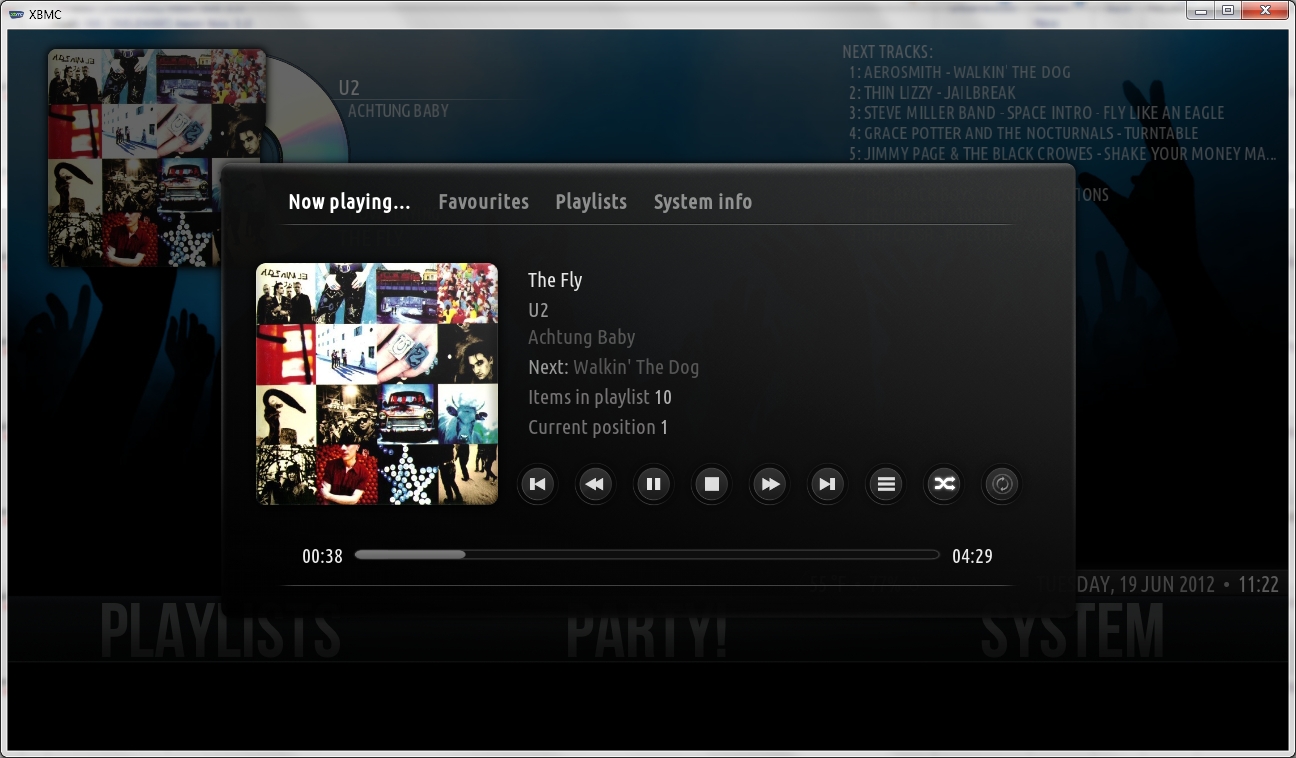


 , just a button in myweather
, just a button in myweather<control type="button" id="5">
<description>Around the world</description>
<include>Objects_MediaMenuButtonAlt</include>
<label>Around the world</label>
<onclick>ActivateWindow(1153)</onclick>
</control>

