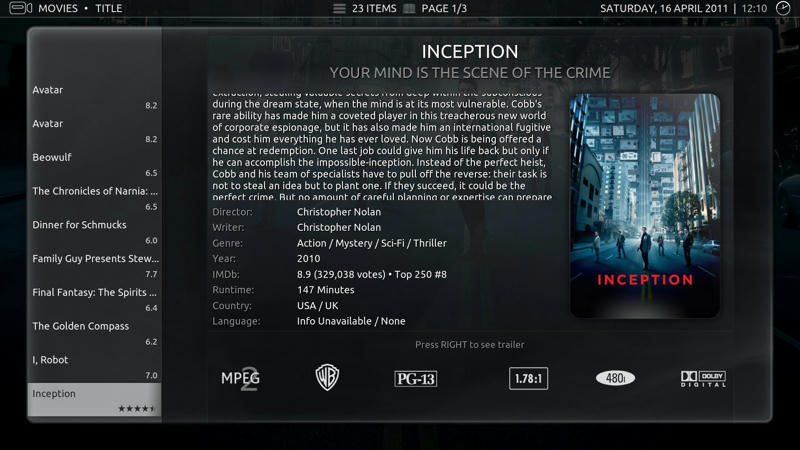Hey guys, thanks again for the help yesterday I got a bit lost towards the end. Finished my tagline mod as you can see:

By using this code between lines 316-346:
Code:
</control>
<control type="label">
<posx>510</posx>
<posy>1040</posy>
<width>900</width>
<align>center</align>
<aligny>center</aligny>
<include>Animation_CommonFade</include>
<font>Font_Info_Caps</font>
<scroll>true</scroll>
<scrollspeed>50</scrollspeed>
<textcolor>FFe1e1e1</textcolor>
<shadowcolor>black</shadowcolor>
<label>[UPPERCASE]$VAR[LandscapeLogoLabelVar][/UPPERCASE]</label>
<visible>[Skin.HasSetting(landscapelogo) | Container.Content(movies)] + !Control.HasFocus(61)</visible>
</control>
<control type="label">
<posx>510</posx>
<posy>1040</posy>
<width>900</width>
<align>center</align>
<aligny>center</aligny>
<include>Animation_CommonFade</include>
<font>Font_Info</font>
<scroll>true</scroll>
<scrollspeed>50</scrollspeed>
<textcolor>FFe1e1e1</textcolor>
<shadowcolor>black</shadowcolor>
<label>[UPPERCASE]$VAR[LandscapeLogoLabelVar][/UPPERCASE]</label>
<visible>[Skin.HasSetting(landscapelogo) | Container.Content(tvshows)] + !Control.HasFocus(61)</visible>
</control>
I've tried to create a workaround to keep everything else with regards to fonts untouched. Seems to work okay as I haven't run into any problems yet. Just wanted to run it by you guys quickly seeing as it's your skin. Look okay to you?
(2012-07-05, 15:26)CutSickAss Wrote: [ -> ]@Deano316
It would be better if you removed the Uppercase tags (they're actually useless in the first label) and just make both fonts "Font_Info_Caps".
P.S.: Someone's getting popular  : https://github.com/BigNoid/Aeon-Nox/comm...07489dd1f8
: https://github.com/BigNoid/Aeon-Nox/comm...07489dd1f8
It's a bit of a dirty workaround, font_info and font_info_caps use two different fonts so that tagline in movies and watched/unmatched in tv shows have different fonts. So, and I could be wrong here, uppercase tags are required because the font used isn't actually a caps font.
As for the GitHub! I'm so surprised

I thought it was only me and a few others that would like it. Awesome!!

(2012-07-05, 09:07)Big_Noid Wrote: [ -> ] (2012-07-05, 08:56)RavenNL Wrote: [ -> ][quote='Big_Noid' pid='1140824' dateline='1341435880']
@RavenNL: Okay tried something else. I tried zooming and it would work if only the middle banner always has focus. Thats the only item it looks good on, but unfortunately such a list control is not available for us, so zooming is no option for me.
EDIT: phil was faster 
Ok what about the following: No clue if it's possible or not 
What about the button press effect in reverse so instead of going down it comes up a bit and then pauses which ever show you have selected, this way it sticks out a bit and makes it easier to see where it is on the screen. Hope I'm a bit clear 
I tried the zoom effect myself and can understand what you mean. But the reason is that new bar that is behind the banners, that isn't there in the normal banner version.
pic 1 (normal view with zoom effect and bar behind the banners not so much visible)

pic2 (alternate view with zoom effect but that bar is there very persistent)

So what is the reason for that extra bar that is much more visible then the original one? I do like this view but never liked the round edges that much.
The reason i but that panel there is because I prefer the banners not to appear floating in mid air when the infopanel is off. it was more or less meant for that, without infopanel, but since i dont dislike it with the infopanel behind it I let the option stay in.
When the infopanel is turned off, the alternative layout looks much better then the standard one imo.
But I'll give it some more thought to see if I can improve things.
Big_Noid, I can use the fonts other Skins in the Nox skin?


hello,
1) the clearlogo is only visible in video widget VPL no in other video widget it is normal ?

2) for custom item in home bar if added a video playlist without widget then not appears in home if selected widget then appears

3) for daily babes is it possible to disable a flip of widget panel or while put babes also behind

4) is it possible to added a video playlist widget for movies in home bar ?
5) I love your skin, thank for your work

@+
i posted this in the PVR development thread.. i've ran into this issue again. whenever i try to go to timeline, it crashes xbmc. any ideas why this would happen? i tested it out in confluence and it works just fine.
also, i've noticed that even though "show OSD when channel is changed" is selected, it wont show anything. once again, checked confluence, didn't have an issue.
the two things stopping this from being a perfect skin
(2012-07-06, 17:06)PatOso Wrote: [ -> ]Big_Noid, I can use the fonts other Skins in the Nox skin?

Yes, just rename to one of the fonts already used or make a new fontset.
(2012-07-06, 18:05)Rififi77 Wrote: [ -> ]hello,
1) the clearlogo is only visible in video widget VPL no in other video widget it is normal ?
2) for custom item in home bar if added a video playlist without widget then not appears in home if selected widget then appears 
3) for daily babes is it possible to disable a flip of widget panel or while put babes also behind 
4) is it possible to added a video playlist widget for movies in home bar ?
5) I love your skin, thank for your work 
@+
1) Correct, only mikebzh's script supports external paths
2) will have a look at that one.
3) agreed, this is not very good navigation. Will see what we can do about that.
4) atm no. We would have two have two more widgets then coded I think, one for movies and one for tvshows if they are a custom favorite. Might add that, but not sure.
5) Thx, we appreciate that.
(2012-07-06, 20:06)gman3042 Wrote: [ -> ]i posted this in the PVR development thread.. i've ran into this issue again. whenever i try to go to timeline, it crashes xbmc. any ideas why this would happen? i tested it out in confluence and it works just fine.
also, i've noticed that even though "show OSD when channel is changed" is selected, it wont show anything. once again, checked confluence, didn't have an issue.
the two things stopping this from being a perfect skin
I cant test PVR, but I think phil is already aware of this issue and he will fix that.
Is there the ability to "spruce-up" the looks of the PseudoTV interface here in Nox?
I'm beginning to use this add-on much more, and the GUI for it is rather lacking - in comparison to most other areas of Nox. One major improvement would be the use of more than one color in the EPG. Another would be to incorporate more info and textures in the "info" screen for PseudoTV.
Anyone here ever modded the GUI for Pseudo in Nox?
I'm not going to do anything about pseudotv, i have had enough frustration trying to code the skin xmls for that add-on. But I agree it could use some work. patches are welcome

(2012-07-06, 21:34)Big_Noid Wrote: [ -> ]I'm not going to do anything about pseudotv, i have had enough frustration trying to code the skin xmls for that add-on. But I agree it could use some work. patches are welcome 
Fair enough! I've no skill with coding, but maybe this is would be the spark! I've been starting to poke around in .xmls while trying to implement some of the mods in the other thread. I guess i'll start to actually try and learn...
Setting the 'Plot' to 'Full' or 'Outline' doesn't work for the InfoPanel nor Panel views. Also, do u think u can add watched flags to the IconPanel view?
And question about the Panel view. Why make a stripped down version of the view instead of porting it the way it was in 2.0? or at least add a viewtype option to switch between fanart and extra info? sorry if the question was asked already. it's just that the old view looked so good (not that the new one doesn't mind u)....
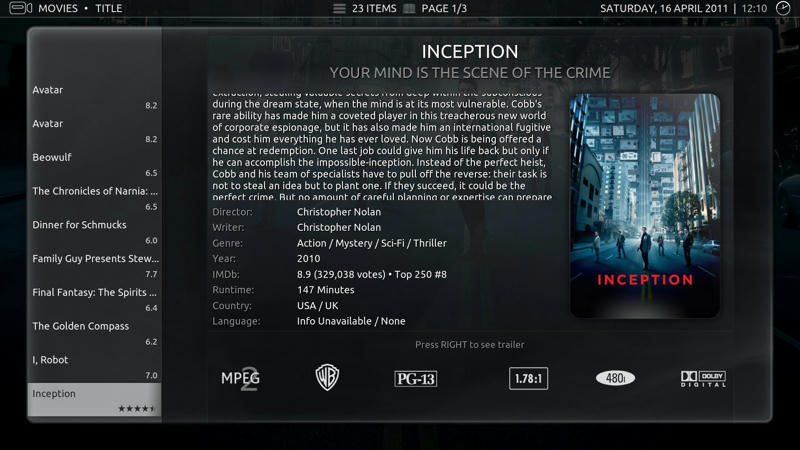
(2012-07-06, 23:50)Shinu Wrote: [ -> ]Setting the 'Plot' to 'Full' or 'Outline' doesn't work for the InfoPanel nor Panel views. Also, do u think u can add watched flags to the IconPanel view?
plotoutline is intended. what do you mean with IconPanel?


 :
:  I thought it was only me and a few others that would like it. Awesome!!
I thought it was only me and a few others that would like it. Awesome!!