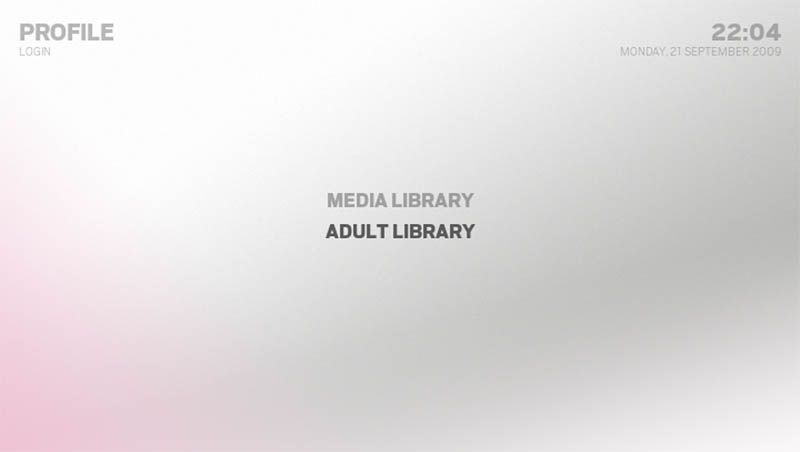theophile Wrote:Those are different view types. Hitcher already has a view type that matches the top screenshot. The bottom one is the "Files" view.

Sorry I wasn't aware of that.
theophile Wrote:I promised myself I wouldn't do this, but my only request is that non-family-friendly home screen background images not be included in the distro. After a git pull yesterday, my living room suddenly looked like a dorm room. 
Sorry, I just kept the first 6 out of each category as a teaser (and to keep the size down) but there's of a hundreds of images available separately from GitHub.
I'll change the default set later.
why not make the background colourdiffused that way we can have multiple colours through out the skin without additional textures also would make modding it alot easier (for background colours)
here is an example i don't have the PSD i just made these but there fully functional in the skin.


>>X<<' Wrote:I tried something similar but do you really need a PSD for that I just took the original back to greyscale first 
You do need it to get the front layer ie the bottom left and top right part as you can't just colordiffuse the hole background as you will end up with one sold colour thoughs images you see are two layers top one ic colordiffused the underlay is not.
Of corse you could just do what I done and trace out the oringinal and make your own but would be easier if you use djh_ psd.
I respect Tassitassi's work as a designer, but I must say this: I think the new file list design is a major step in a completely wrong direction. It goes against the core concept with few (or no) borders or lines. Such a departure from the original idea is not a good thing. And even if you don't agree with that I don't see the need for those lines because it was already easy to determine which line you were on.
kristvwatcher Wrote:I respect Tassitassi's work as a designer, but I must say this: I think the new file list design is a major step in a completely wrong direction. It goes against the core concept with few (or no) borders or lines. Such a departure from the original idea is not a good thing. And even if you don't agree with that I don't see the need for those lines because it was already easy to determine which line you were on.
I like the lines and as for going against the core concept with few (or no) borders or lines

djh_ Wrote:
I expected to see that image. Though that picture is a part of the initial mockups it is also the only part of the skin that uses lines in that manner, and I expected them to be removed. Furthermore those lines are also much more necessary in an info screen than they are in a simple files list.
Meanwhile, I apologise for being so blunt.
Whose version of these files do I want. You guys update within hours of each other and both the same files are edited. Are they the same edit. Does Hitchers include all the updates CF2009 makes? I modded mine and am trying to update, and was just curious
kristvwatcher Wrote:I expected to see that image. Though that picture is a part of the initial mockups it is also the only part of the skin that uses lines in that manner, and I expected them to be removed. Furthermore those lines are also much more necessary in an info screen than they are in a simple files list.
Meanwhile, I apologise for being so blunt.
no need to apologise blunt is good

myanek05 Wrote:Whose version of these files do I want. You guys update within hours of each other and both the same files are edited. Are they the same edit. Does Hitchers include all the updates CF2009 makes? I modded mine and am trying to update, and was just curious
Use Hitcher Alaska as his is the offical one & most of my updates are added to hitchers

How would one go about getting the PLAY TRAILER button to work?
I think I will echo some of the comments made about keeping Alaska bolstered to the original idea, simplicity. To be honest I don't believe there is anything that needs to be 'added' on screen really to develop the skin, just refine and style what is there.
Having said that the newer list view would be pretty much perfect in my view if:
- The whole thing was shifted to the right, almost so the gap between the list items and the thumb was central.
- The horizontal lines were removed and the thumb corners rounded to match the poster thumbs.
- The thumbs faded in/out when a different episode is focused rather than just changing sharply.
- No media flags - I only think they fit the skin for movies - or having 2 options within the Alaska settings to "Show Movie Media Flags" and "Show TV Show Media Flags"...?
In return for any of those suggestions seeing the light of day here is my take on a nice clean login screen:
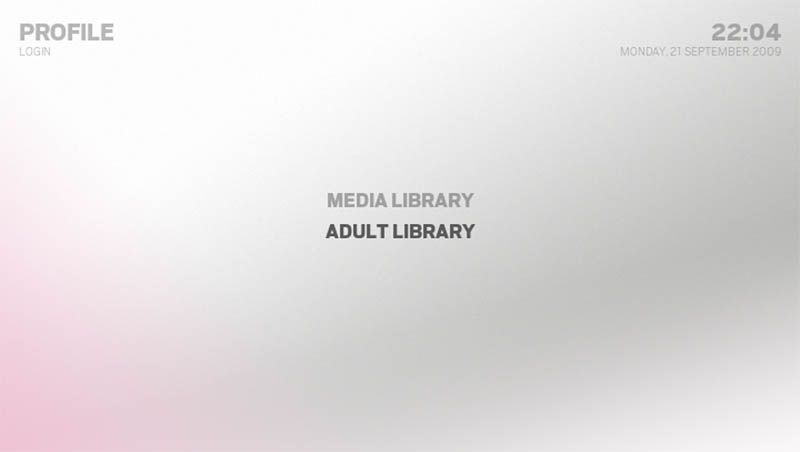
You can download it from here
http://www.mediafire.com/?3y1qjgqmaoe
nvaia Wrote:How would one go about getting the PLAY TRAILER button to work?
It works fine as long as there's an available path to one.