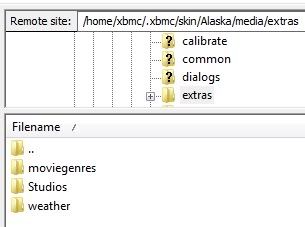ewequeone Wrote:I've downloaded the extras file, and it works in most instances, but not all (particularly my hi-def WMV files)
I should add it works on the resolution (1080/720 etc) and the aspect ratio, and knows that they're 5.1 audio, but doesn't display that they are HD WMVs nor does it show the audio codec (dolby digital / dts etc)
What are you using to get the meta data?
nothing, letting xbmc do all the work.
works under mediastream_redux
and filenames are moviename.wmv no other info
Hitcher Wrote:What are you using to get the meta data?
yup that was a totally n00b post, sorry about that

New Bugs Found:
-The Artist Info screen from the Music Library has the word Discography cut off

-The label for "Wednesday" is being truncated with .. on the Weather screen:

ewequeone Wrote:I've downloaded the extras file, and it works in most instances, but not all (particularly my hi-def WMV files)
I should add it works on the resolution (1080/720 etc) and the aspect ratio, and knows that they're 5.1 audio, but doesn't display that they are HD WMVs nor does it show the audio codec (dolby digital / dts etc)
Fixed it with a temp wma3.png image.

Already ahead of you on the Weather one - committed earlier.
ewequeone Wrote:nothing, letting xbmc do all the work.
works under mediastream_redux
and filenames are moviename.wmv no other info
To find out what XBMC is saying these files are, you should scan one or more into the video database, and then export the database as "seperate files". This option is found in Settings > Video > Library. It should export them to the same location where the actual media files are stored, so like Crash.wmv should result in Crash.nfo.
Then, somewhere in those files you should see a chunk of code that looks something like this:
Code:
<fileinfo>
<streamdetails>
<video>
<width>528</width>
<height>304</height>
<codec>xvid</codec>
<duration>2h 4mn</duration>
<aspect>1.737</aspect>
<scantype>Progressive</scantype>
</video>
<audio>
<language>eng</language>
<longlanguage>English</longlanguage>
<codec>mp3</codec>
<channels>2</channels>
</audio>
</streamdetails>
</fileinfo>
This is the info that XBMC has, and thus what the skin is trying to match against to display media flags.
Fixed the 'Discography' label with a little hack job.
Any plans for default icons for the video library master node? It currently looks like this:

That, music genres, and video genres are currently kindof sad looking in comparison to the rest of the skin. Maybe these could go in the next extras pack?
They're all just placeholders from another skin just to make it functional - everything will get a makeover eventually but you'll have to be patient until that time.
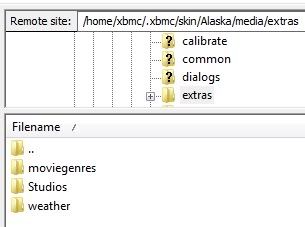
Theres my folder structure, so the extras is in there.
and this is what my settings windows look like:

I think I've fixed the Studio Flags for Linux, hopefully it was because Linux doesn't read upper and lower case as the same.
As for that Settings screen, I've absolutely no idea what's going on there.
Hitcher Wrote:I think I've fixed the Studio Flags for Linux, hopefully it was because Linux doesn't read upper and lower case as the same.
As for that Settings screen, I've absolutely no idea what's going on there.
studio icons are fixed, thanks. still no wetaher backgrounds, and i dunno whats up with the settings, but all the settings screens are like that, all scruntched together, so you can't see anything also is this how the main settings menu is supposed to currently look?

It's working great on the XBOX now! Thanks hitcher!
Evanrich Wrote:studio icons are fixed, thanks. still no wetaher backgrounds, and i dunno whats up with the settings, but all the settings screens are like that, all scruntched together, so you can't see anything also is this how the main settings menu is supposed to currently look?

I'm having the same problem as you. Not all flags, and in settings sometimes the text are mixed together, and Im missing switches, and I cant change settings.
/Söder